
Top Modern Web Development Tools in 2025: A Complete Guide for Beginners and Experts
Web development has evolved significantly, and today, developers have access to tools that make building websites faster, easier, and more efficient. Whether you’re a beginner or an expert, using the right tools can save you time and help you create better websites.
We’ll have a look at some of the top modern web development tools, categorized to help you find the right tools for your needs.
Key Takeaways
- Code Editors and IDEs: Tools like Visual Studio Code make writing code easier.
- Version Control: Platforms like GitHub help you manage and collaborate on code.
- Front-End Frameworks and Libraries: React and Tailwind CSS simplify building user interfaces.
- Testing and Debugging: Chrome DevTools is essential for finding and fixing issues.
- Design and Prototyping: Figma helps you create website layouts before coding.
- Deployment and Hosting: Netlify makes deploying websites simple and efficient.
Code Editors and IDEs
These tools help you write and organize your code. They often come with features like syntax highlighting, auto-completion, and debugging tools.
Visual Studio Code
Visual Studio Code, often called VS Code, is a free, lightweight code editor created by Microsoft. It’s one of the most popular tools among developers because it’s fast, customizable, and supports almost every programming language.
- Why it’s great:
- Extensions: You can add extensions to customize VS Code for your needs. For example, there are extensions for debugging, linting, and even integrating with GitHub.
- Built-in Debugging: VS Code has a built-in debugger that helps you find and fix errors in your code.
- Git Integration: You can manage your Git repositories directly from the editor, making it easy to track changes and collaborate with others.
- Beginner-Friendly: The interface is simple and intuitive, making it a great choice for beginners.
If you’re just starting out, VS Code is a great tool to learn because it’s easy to use but also powerful enough for advanced projects.

WebStorm
WebStorm is a powerful IDE (Integrated Development Environment) designed specifically for JavaScript and web development. It’s developed by JetBrains, the same company behind other popular IDEs like IntelliJ IDEA and PyCharm.
- Why it’s great:
- Advanced Features: WebStorm offers features like code analysis, refactoring, and intelligent code completion.
- Framework Support: It supports popular frameworks like React, Angular, and Vue.js out of the box.
- Integration: WebStorm integrates with other tools like Git, npm, and Docker, making it a one-stop solution for web development.
- Performance: It’s optimized for performance, so it can handle large projects without slowing down.
WebStorm is ideal for developers who want a more robust and feature-rich environment than a basic code editor.

Version Control
Version control tools help you track changes to your code and collaborate with others.
GitHub
GitHub is a platform for storing, sharing, and collaborating on code. It uses Git, a version control system, to track changes and manage projects.
- Why it’s great:
- Collaboration: GitHub makes it easy to work with others. You can create pull requests, review code, and merge changes seamlessly.
- Open Source: GitHub is home to millions of open-source projects, making it a great place to learn and contribute.
- Showcase Your Work: You can use GitHub to showcase your projects to potential employers or clients.
- Free Plan: GitHub offers a free plan for individuals and small teams, making it accessible to everyone.
GitHub is essential for any developer, whether you’re working alone or as part of a team.
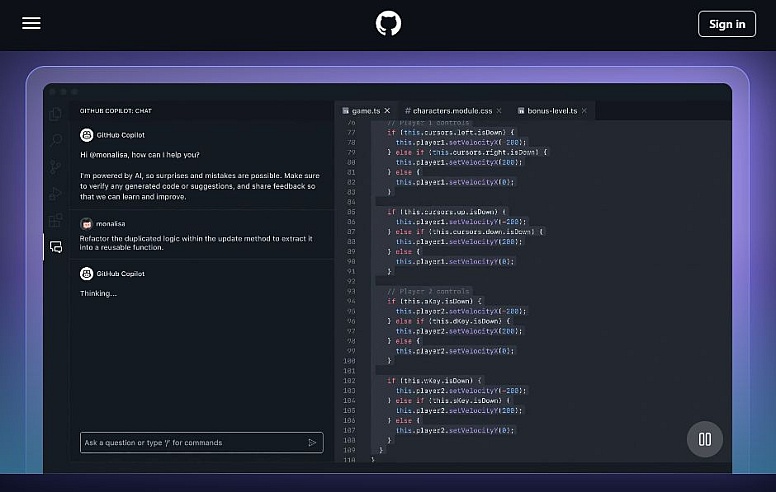
GitLab
GitLab is similar to GitHub but with additional features like built-in CI/CD (Continuous Integration/Continuous Deployment).
- Why it’s great:
- All-in-One Solution: GitLab offers not only version control but also tools for CI/CD, project management, and monitoring.
- Self-Hosting: Unlike GitHub, GitLab allows you to host your repositories on your own servers, giving you more control over your data.
- Free Tier: GitLab offers a free tier with robust features, making it a great alternative to GitHub.
- Community Support: GitLab has a large and active community, so finding help or tutorials is easy.
GitLab is a great choice for teams that want an all-in-one solution for code management and deployment.

Front-End Frameworks and Libraries
These tools help you build the user interface of your website.
React
React is a JavaScript library for building dynamic, reusable user interfaces. It’s maintained by Facebook and is widely used in the industry.
- Why it’s great:
- Component-Based: React lets you break your website into reusable components, making your code more modular and easier to maintain.
- Fast and Efficient: React uses a virtual DOM, which makes it faster and more efficient than traditional DOM manipulation.
- Large Community: React has a large and active community, so finding help or tutorials is easy.
- Ecosystem: React has a rich ecosystem of tools and libraries, like React Router for navigation and Redux for state management.
React is especially popular for single-page applications, where the content updates without reloading the page.
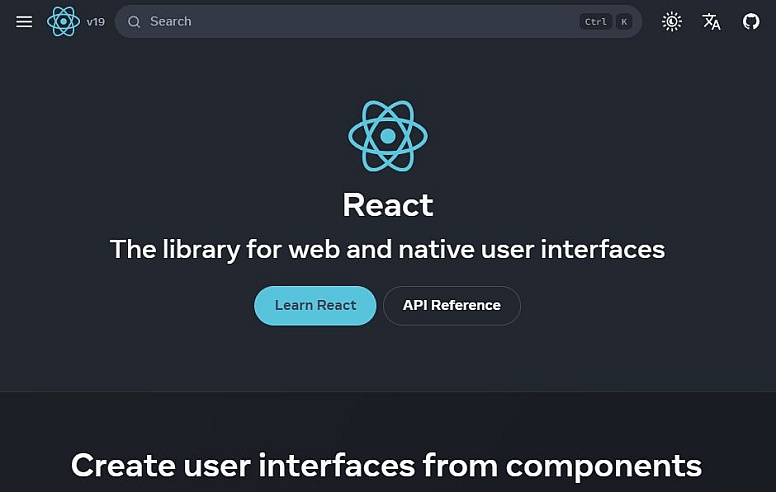
Tailwind CSS
Tailwind CSS is a utility-first CSS framework that helps you design websites quickly. Instead of writing custom CSS, you use pre-defined classes to style your website.
- Why it’s great:
- Speed: Tailwind CSS speeds up the design process by eliminating the need to write custom CSS.
- Customization: It’s highly customizable, so you can create unique designs without writing a lot of code.
- Responsive Design: Tailwind CSS makes it easy to create responsive designs that work on all screen sizes.
- Integration: It works well with tools like React and VS Code, making it a great choice for modern web development.
Tailwind CSS is ideal for developers who want to build responsive, modern websites without spending hours writing CSS.

Testing and Debugging
These tools help you find and fix issues in your code.
Chrome DevTools
Chrome DevTools is a set of tools built into the Google Chrome browser for debugging and testing websites.
- Why it’s great:
- Real-Time Editing: You can inspect and edit your website’s HTML and CSS in real-time, making it easy to test changes.
- Performance Analysis: Chrome DevTools helps you find and fix performance issues, like slow-loading resources or inefficient JavaScript.
- Debugging: It includes a powerful JavaScript debugger that helps you find and fix errors in your code.
- Accessibility Testing: Chrome DevTools includes tools for testing the accessibility of your website, ensuring it works for all users.
Chrome DevTools is a must-have for any web developer, whether you’re building a simple website or a complex web application.

Jest
Jest is a JavaScript testing framework for writing and running tests. It’s maintained by Facebook and is widely used in the industry.
- Why it’s great:
- Easy to Use: Jest is simple to set up and use, making it a great choice for beginners.
- Fast: Jest is optimized for performance, so your tests run quickly.
- Snapshot Testing: Jest includes a feature called snapshot testing, which helps you catch unexpected changes in your UI.
- Integration: Jest works well with tools like React and VS Code, making it a great choice for modern web development.
Jest is ideal for developers who want to ensure their code is reliable and bug-free.

Design and Prototyping
These tools help you plan and design your website before writing code.
Figma
Figma is a cloud-based design tool for creating website layouts and prototypes.
- Why it’s great:
- Collaboration: Figma makes it easy to collaborate with others in real time, making it a great choice for teams.
- Ease of Use: Figma is easy to use, even if you’re not a designer.
- Integration: Figma integrates well with other tools like VS Code and GitHub, making it a great choice for developers.
- Free Plan: Figma offers a free plan with limited features, which is great for small projects.
Figma is perfect for planning how your website will look before you start coding.

Adobe XD
Adobe XD is a design tool for creating interactive prototypes and wireframes.
- Why it’s great:
- Powerful Features: Adobe XD offers advanced features like auto-animate and voice prototyping.
- Integration: Adobe XD works well with other Adobe products, making it a great choice for designers who already use tools like Photoshop or Illustrator.
- Ease of Use: Adobe XD is easy to use, even if you’re not a designer.
Adobe XD is ideal for designers who want to create interactive prototypes and wireframes.

Deployment and Hosting
These tools help you publish your website and make it accessible online.
Netlify
Netlify is a platform for deploying and hosting websites with features like automatic builds and serverless functions.
- Why it’s great:
- Automatic Deployments: Netlify automatically deploys your website when you push changes to GitHub, making it easy to keep your site up to date.
- Serverless Functions: Netlify supports serverless functions, allowing you to add backend functionality without managing a server.
- Performance: Netlify is fast and reliable, making your website perform better.
- Free Plan: Netlify offers a free plan with robust features, making it accessible to everyone.
Netlify is a great choice for developers who want to focus on building their website without worrying about hosting.

Vercel
Vercel is a deployment platform optimized for front-end frameworks like React and Next.js.
- Why it’s great:
- Ease of Use: Vercel is easy to use, even for beginners.
- Performance: Vercel is optimized for performance, making your website fast and responsive.
- Integration: Vercel integrates well with tools like GitHub and VS Code, making it a great choice for modern web development.
- Free Plan: Vercel offers a free plan with robust features, making it accessible to everyone.
Vercel is ideal for developers who want to deploy their websites quickly and easily.

What Should You Use?
The tools you choose depend on your project and skill level. Here’s a quick guide:
- Beginners: Start with Visual Studio Code, GitHub, and Chrome DevTools.
- Intermediate: Add React, Figma, and Netlify to your toolkit.
- Advanced: Explore WebStorm, Jest, and Vercel for more complex projects.
Ready to Build Something Amazing?
Now that you know about these tools, it’s time to start using them. Pick one or two tools to try out, and see how they can make your work easier. Whether you’re building a personal blog or a complex web application, these tools will help you get the job done.
Frequently Asked Questions
1. What is the best code editor for beginners?
Visual Studio Code is a great choice because it’s easy to use and highly customizable.
2. Do I need to learn React to build a website?
No, but React is a powerful tool for creating dynamic websites. If you’re building a simple site, you might not need it.
3. Is GitHub free?
Yes, GitHub offers free plans for individuals and small teams.
4. Can I use Figma for free?
Figma has a free plan with limited features, which is great for small projects.
5. What’s the difference between Tailwind CSS and regular CSS?
Tailwind CSS uses pre-defined classes, so you don’t have to write as much custom CSS. It’s faster but requires learning its class system.
Start exploring these tools today and see how they can transform your web development workflow!














