
Top 10 Mockup Generators for Print-on-Demand Designers
In the fast-paced world of print-on-demand, standing out is everything. Whether you’re designing quirky t-shirts, elegant mugs, or eye-catching phone cases, your creations need to shine. But how do you showcase your designs in a way that grabs attention and drives sales?
Enter mockup generators—the secret weapon of successful print-on-demand designers.
Key Takeaways:
- Realistic Visuals: Mockup generators transform flat designs into professional, eye-catching visuals that captivate customers.
- Time-Saving: They streamline the design process, helping you create stunning product presentations quickly and efficiently.
- Versatile Tools: From free options to advanced 3D rendering, there’s a mockup generator for every skill level and budget.
Imagine this: you’ve just created a stunning design for a hoodie. It’s bold, it’s beautiful, and you know it’s going to fly off the virtual shelves. But when you upload a flat image to your store, it falls flat. Literally. Customers can’t visualize how it will look in real life. This is where mockup generators come to the rescue. They transform your designs into realistic, professional visuals that make your products irresistible.
Placeit: The All-in-One Mockup Powerhouse
If you’re looking for a tool that does it all, Placeit is your go-to. With its massive library of mockups, you can showcase your designs on everything from t-shirts and tote bags to laptops and water bottles. The drag-and-drop interface is so intuitive that even beginners can create stunning visuals in minutes. Plus, Placeit’s templates are optimized for social media, making it easy to promote your products across platforms.
Pro Tip: Use Placeit’s video mockups to create engaging content for TikTok or Instagram Reels. A short clip of your design on a t-shirt or mug can grab attention faster than a static image.

Artboard Studio: For the Creative Visionary
If you’re a designer who loves to push boundaries, Artboard Studio is for you. This tool takes mockups to the next level with 3D rendering and scene creation. Want to showcase your t-shirt design in a cosy coffee shop setting? Or your phone case on a sleek desk? Artboard Studio lets you create immersive visuals that tell a story.
Pro Tip: Use Artboard Studio’s 3D mockups to create interactive visuals for your website. Customers can rotate the product to see it from every angle, boosting their confidence in your designs.
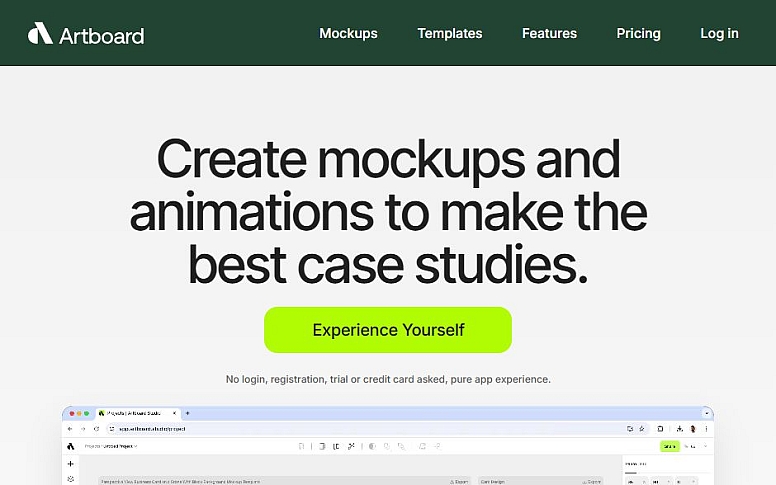
Canva: The Designer’s Best Friend
If you’re already using Canva for your design work, you’ll love its mockup features. Canva’s user-friendly interface and extensive template library make it easy to create eye-catching visuals. From t-shirts to mugs to posters, Canva has you covered. Plus, its collaboration tools are perfect for teams working on print-on-demand projects.
Pro Tip: Canva’s branding kit feature lets you save your brand colours and fonts, ensuring consistency across all your mockups.
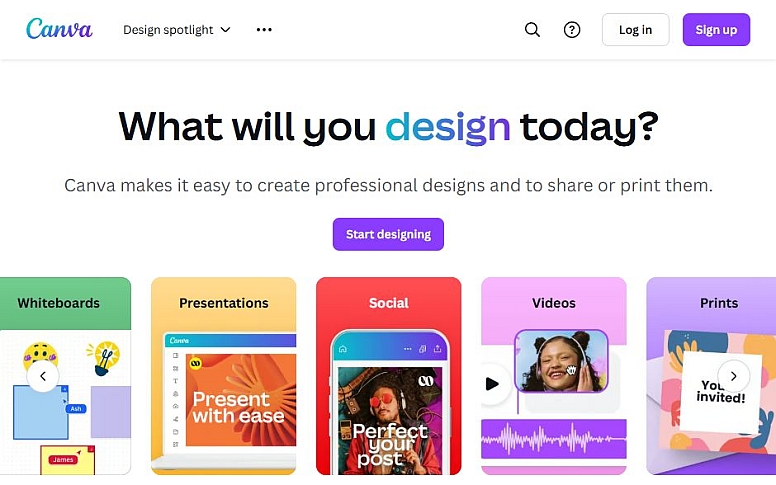
Mockup World: Free and Fabulous
On a budget? Mockup World offers a treasure trove of free mockups that don’t skimp on quality. Whether you’re designing for apparel, packaging, or digital products, you’ll find plenty of options to choose from. It’s a great resource for designers who want to experiment without breaking the bank.
Trend Alert: Mockup World’s eco-friendly packaging mockups are perfect for showcasing sustainable products, a growing trend in the print-on-demand industry.
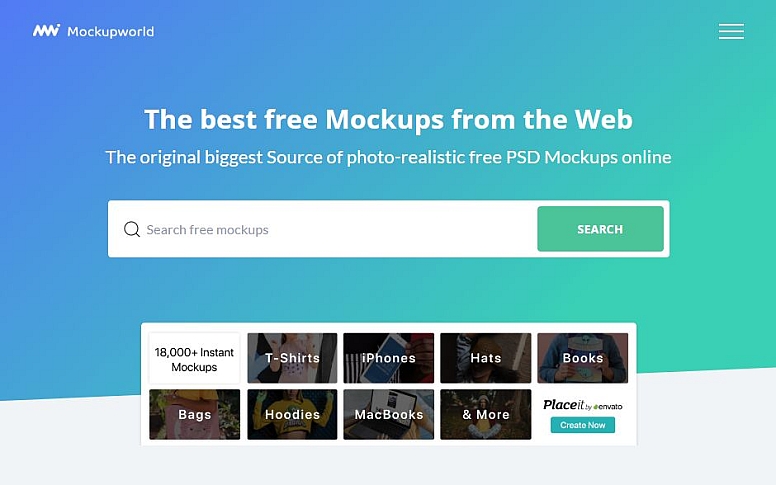
Unfold: Stylish and Social Media Ready
In the age of Instagram and TikTok, your mockups need to be as stylish as your designs. Unfold specializes in minimalist, social media-friendly mockups that are perfect for branding and promotion. Whether you’re launching a new product or building your brand, Unfold helps you create visuals that stop the scroll.
Trend Alert: Unfold’s Instagram story templates are perfect for showcasing limited-edition designs or flash sales.

Mediamodifier: Quick and Customizable
Need a mockup in a hurry? Mediamodifier has you covered. This tool offers a wide range of mockups for apparel, stationery, and digital devices. The customization options are straightforward, making it easy to create professional visuals in no time.
Pro Tip: Use Mediamodifier’s branding mockups to create cohesive visuals for your entire product line.
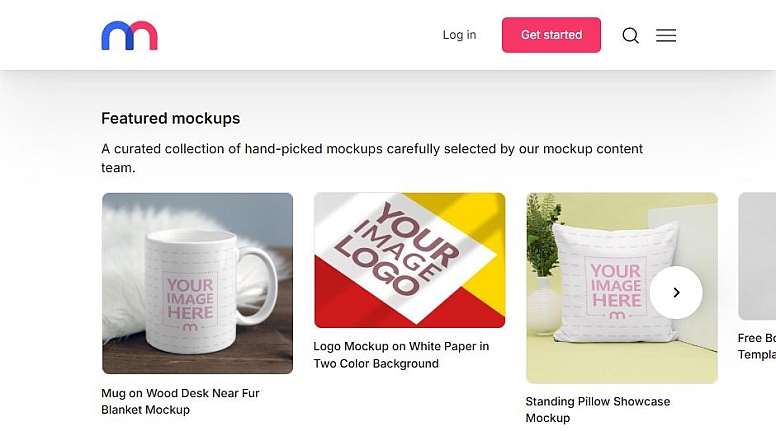
Mockuuups Studio: Offline and On Point
Prefer working offline? Mockuuups Studio is a desktop app with a vast library of mockups for various products and scenes. The high-quality visuals and offline accessibility make it a favourite among designers who want full control over their mockups.
Pro Tip: Mockuuups Studio’s scene creator lets you combine multiple mockups into one image, perfect for showcasing a collection of products.
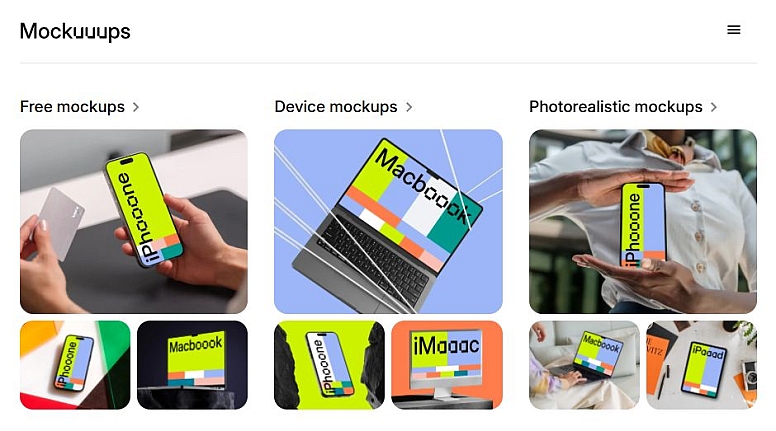
Vistacreate: Social Media Meets Print-on-Demand
Formerly known as Crello, Vistacreate is a design tool that combines mockup templates with social media optimization. Whether you’re promoting your products on Instagram or creating ads for Facebook, Vistacreate helps you create visuals that resonate with your audience.
Trend Alert: Vistacreate’s animated mockups are perfect for creating eye-catching ads that stand out on social media.
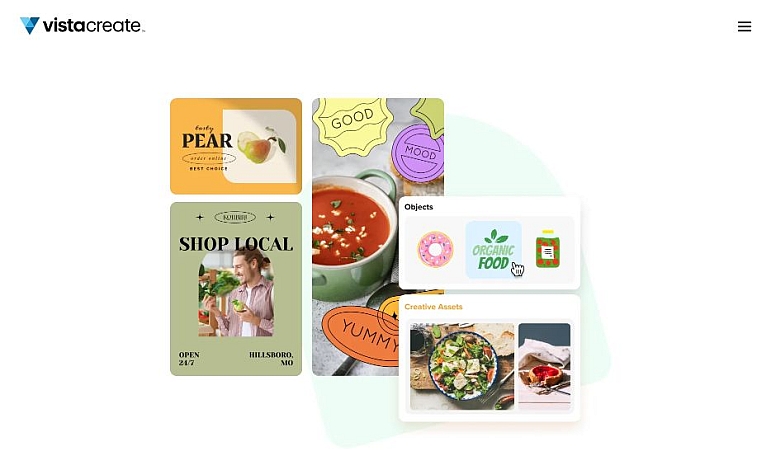
Pixelied: Quick Edits, Big Impact
For designers who need to make quick edits and customizations, Pixelied is a lifesaver. This online mockup generator offers templates for apparel, packaging, and digital products. It’s perfect for print-on-demand designers who want to create professional visuals without spending hours on edits.
Pro Tip: Use Pixelied’s background remover tool to clean up your designs and make them pop in mockups.
![]()
Printful Mockup Generator: Seamless Integration
If you’re using Printful for your print-on-demand fulfilment, their built-in mockup generator is a game-changer. It allows you to create realistic mockups of your designs on their products, from apparel to home decor. The best part? It’s free to use if you’re a Printful customer.
Pro Tip: Use Printful’s mockup generator to create visuals that match exactly what your customers will receive, ensuring transparency and trust.
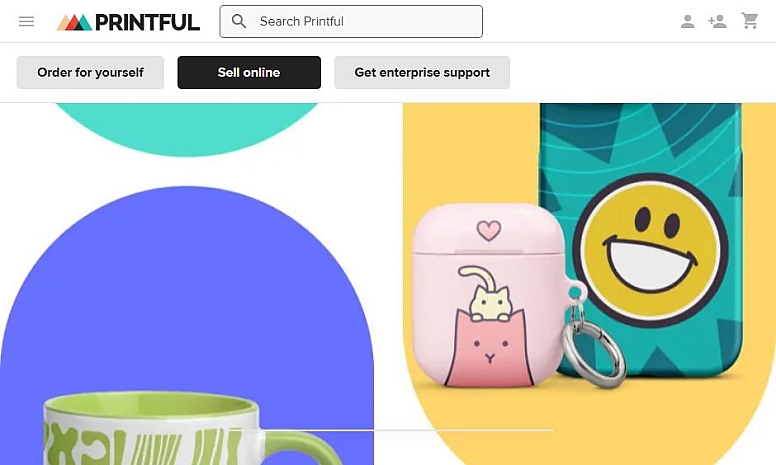
Why Mockups Matter in Print-on-Demand
In the competitive world of print-on-demand, first impressions are everything. Mockups help you showcase your designs in a way that’s both realistic and appealing. They allow customers to visualize your products in real-life settings, making them more likely to hit that “buy now” button.
Whether you’re a seasoned designer or just starting out, these mockup generators can help you create visuals that sell. So why wait? Start exploring these tools today and watch your print-on-demand business soar.
Your Turn to Shine!
Which mockup generator are you excited to try? Share your thoughts in the comments below, or let us know if you’ve used any of these tools to boost your print-on-demand business. If there’s a fantastic tool we missed that deserves a spot on this list, mention it in the comments—we’d love to hear your recommendations!














