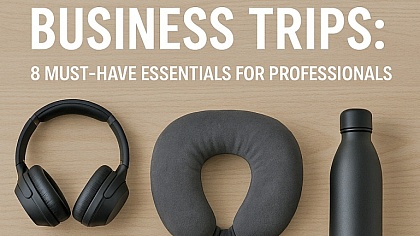The Best Tools to Track Website Performance and User Behaviour
Every website owner wants to know how their site is performing. Are visitors staying long? What pages are they clicking on? Which content keeps them engaged? Tracking website performance and user behaviour helps answer these questions, so you can make better decisions and improve user experience.
Key Takeaways:
- Website tracking tools help understand visitor behaviour, traffic sources, and user engagement.
- Some tools focus on analytics, while others track heatmaps, session recordings, or A/B testing.
- Choosing the right tool depends on your goals, such as improving SEO, boosting conversions, or optimizing design.
- Many tools offer free versions, while advanced features come with paid plans.
- Combining multiple tools can provide deeper insights for better website improvements.
Why Tracking Website Performance is Important
Think of your website as a store. You’d want to know how many people walk in, what they look at, and whether they buy anything. Tracking your website’s performance helps you:
- Understand your audience: Who visits your site, and where do they come from?
- Improve user experience: Are people finding what they need?
- Fix issues: Is your site slow or hard to navigate?
Without tracking, you’re running your website blind.
Google Analytics – The Most Popular Choice
Google Analytics is a free and powerful tool for tracking website performance, offering detailed insights into visitor traffic, demographics, and behavior, and you can further enhance these insights using Looker Studio templates for compelling data visualization.
Key Features:
- Tracks page views, bounce rates, and session durations.
- Monitors where visitors come from (search engines, social media, direct traffic).
- Helps analyze the most visited pages and conversion rates.
- Integrates with other Google tools like Search Console and Ads.
Best for: Website owners looking for an in-depth analysis of their traffic and engagement.
![]()
Hotjar – Understand How Users Interact With Your Site
Hotjar goes beyond numbers by offering visual reports. It provides heatmaps and session recordings, showing where visitors click, scroll, or drop off.
Key Features:
- Heatmaps to see the most clicked and ignored areas.
- Session recordings to watch real visitor behaviour.
- Surveys and feedback tools to collect user opinions.
- Conversion funnels to analyze drop-off points.
Best for: Businesses wanting visual insights into user experience and interaction.

Crazy Egg – Simple Heatmaps and A/B Testing
Crazy Egg offers a user-friendly interface with heatmaps, scroll maps, and A/B testing. It helps identify which design elements work best.
Key Features:
- Click tracking to understand what draws user attention.
- A/B testing to compare different page versions.
- Scroll maps to see how far users scroll before leaving.
- Reports on referral traffic sources.
Best for: Marketers and designers aiming to improve website usability.
![]()
Microsoft Clarity – Free Alternative to Hotjar
Microsoft Clarity is a free tool offering session recordings and heatmaps. It is easy to set up and doesn’t slow down websites.
Key Features:
- Unlimited heatmaps and session recordings for free.
- AI-powered insights for identifying friction points.
- Filters to segment user sessions based on behaviour.
- GDPR-compliant and privacy-focused tracking.
Best for: Website owners looking for a free heatmap and session tracking.

Matomo – A Privacy-Friendly Google Analytics Alternative
Matomo is an open-source analytics tool that provides detailed tracking while ensuring user privacy. It’s a great choice for businesses needing GDPR compliance.
Key Features:
- No data-sharing with third parties (unlike Google Analytics).
- Provides in-depth analytics reports.
- Tracks goal conversions and visitor paths.
- Offers self-hosted and cloud-hosted options.
Best for: Businesses prioritising data privacy and compliance.
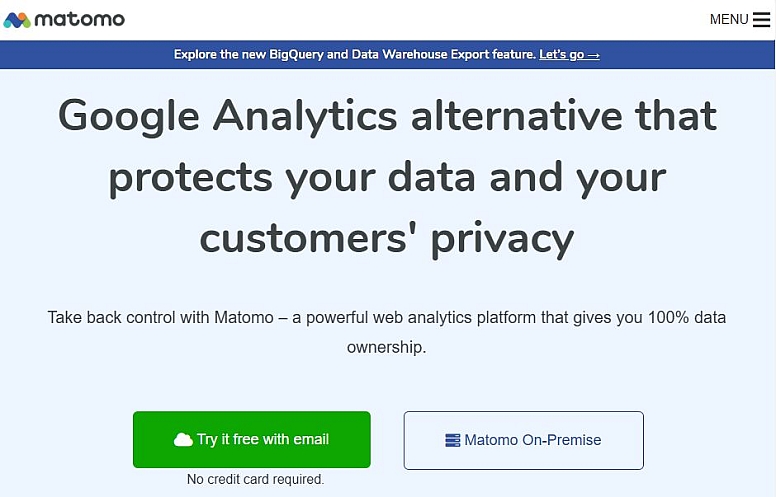
Mixpanel – Best for Product and App Analytics
Mixpanel focuses on user engagement for websites and apps. It tracks how users interact with features, making it useful for product development.
Key Features:
- Tracks user behaviour across different devices.
- Funnels and retention reports to analyze customer journeys.
- Advanced segmentation for deep insights.
- A/B testing to improve engagement.
Best for: SaaS businesses and product teams optimizing user engagement.
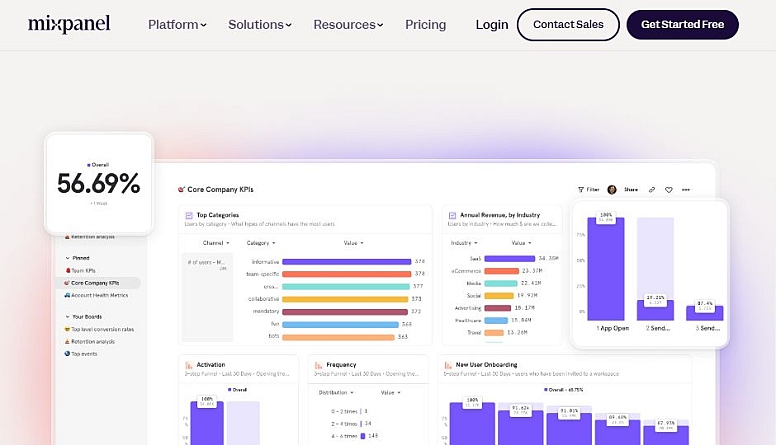
Mouseflow – Behavior Analytics With Advanced Features
Mouseflow provides heatmaps, session replays, and conversion funnels. It also includes form analytics to track how users interact with web forms.
Key Features:
- Tracks mouse movements, clicks, and scrolling behaviour.
- Identifies form abandonment issues.
- Includes feedback surveys.
- Offers funnel tracking for conversion optimization.
Best for: Businesses looking for form analytics and user interaction tracking.
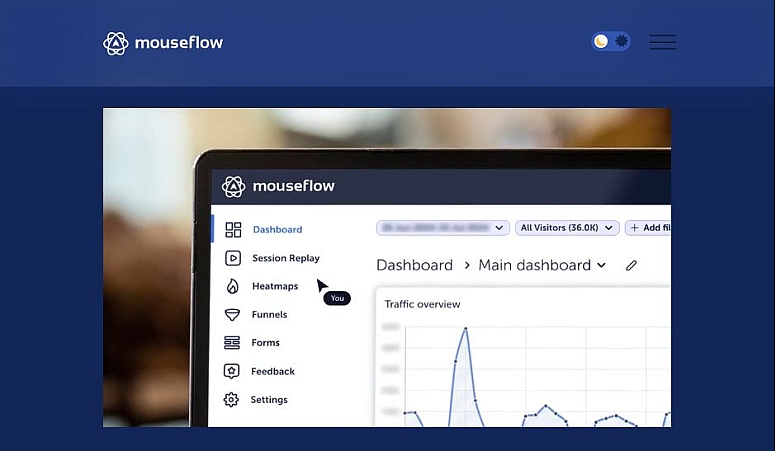
SEMrush – A Comprehensive SEO and Website Tracking Tool
SEMrush is an all-in-one tool that not only helps with tracking website performance but also offers SEO insights. It can help you analyze your competitors, track keyword rankings, and identify opportunities for improving SEO performance.
Key Features:
- Tracks SEO metrics and keyword rankings.
- Provides competitor analysis and audit tools.
- Monitors backlinks and site health.
- Offers website traffic analytics and trends.
Best for: Website owners looking to improve their SEO and track overall website performance.
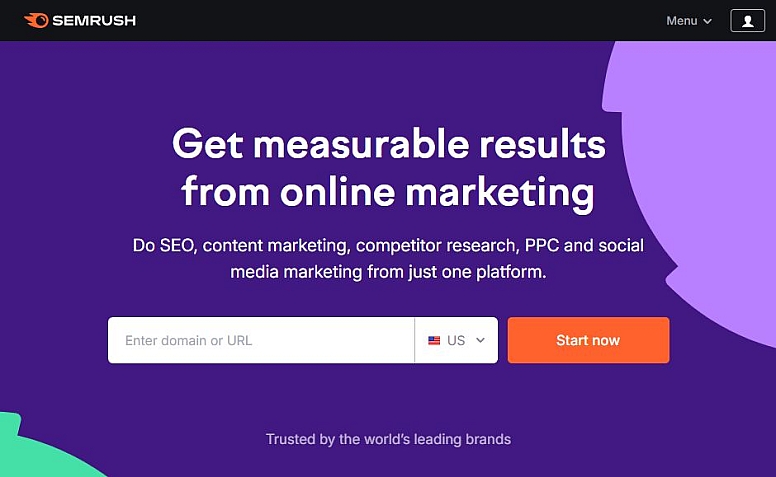
Pingdom – Track Website Speed and Uptime
Pingdom helps you track your website’s speed and uptime, ensuring it performs well for visitors. With its easy-to-use interface, you can quickly identify any performance issues and monitor them over time.
Key Features:
- Tracks website uptime and downtime.
- Provides detailed performance reports, including load times.
- Offers global server locations to test your website speed.
- Alerts you when performance issues arise.
Best for: Website owners concerned with page speed and uptime.
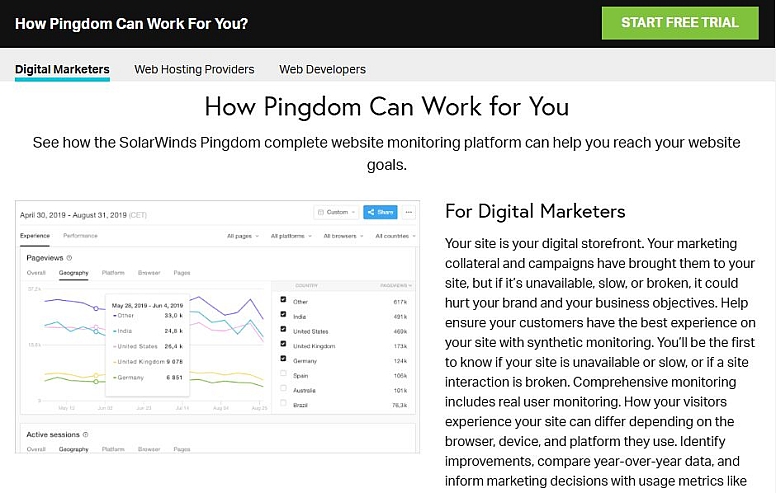
Which Tool Should You Choose?
The best tool depends on what you need:
- For general website analytics → Google Analytics
- For heatmaps and session recordings → Hotjar or Microsoft Clarity
- For privacy-focused tracking → Matomo
- For A/B testing and design optimization → Crazy Egg
- For SaaS and app analytics → Mixpanel
- For detailed behaviour insights → Mouseflow
- For SEO tracking and competitor analysis → SEMrush
- For website speed and uptime monitoring → Pingdom
Using multiple tools together can provide the best insights, helping you optimize your website for better user experience and conversions.
Improve Your Website With the Right Tracking Tools
Tracking website performance and user behaviour helps you make data-driven improvements. With the right tools, you can understand visitor actions, fix weak spots, and create a better experience for your audience. Choose a tool that fits your needs and start optimizing today!
Frequently Asked Questions
What is the best free tool for website tracking?
Google Analytics and Microsoft Clarity are the best free options. They provide powerful analytics without any cost.
Do these tools slow down my website?
Most tracking tools are lightweight, but adding too many scripts can impact speed. Always monitor site performance.
Is website tracking legal?
Yes, but you must follow privacy laws like GDPR and CCPA. Always inform visitors about tracking with a privacy policy.
Can I use multiple tracking tools at once?
Yes, many businesses combine Google Analytics with heatmap tools like Hotjar or Microsoft Clarity for better insights.
What is the best tool for tracking user clicks and interactions?
Hotjar, Crazy Egg, and Mouseflow offer detailed click tracking and heatmaps to understand user behaviour.
We’d Love to Hear From You!
What tools do you use to track your website’s performance? Have you had any success with improving user engagement or optimizing your site based on insights from these tools? Share your thoughts and experiences in the comments below — let’s get the conversation going and learn together!