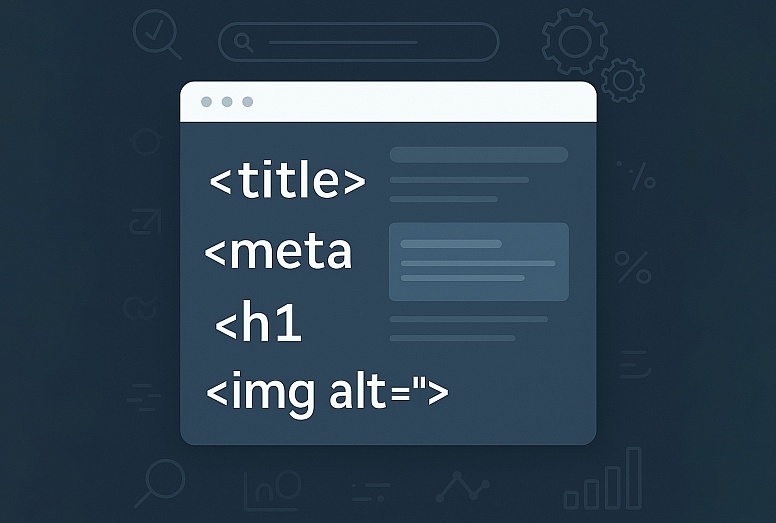
The Do’s & Don’ts of HTML Tags for SEO-Friendly Websites
When it comes to search engine optimisation, HTML tags play a crucial role in how your website is structured, understood by search engines, and ranked. Using them correctly can boost your visibility, improve user experience, and increase your chances of getting clicked on in search results. However, misusing them or neglecting them altogether can harm your site’s performance.
Let’s go through the essential dos and don’ts of HTML tags for SEO so you can optimise your website effectively.
The Do’s of HTML Tags for SEO
Use Proper Title Tags
Your title tag is one of the most important on-page SEO elements. It tells both search engines and users what the page is about.
Do:
- Keep your title under 60 characters to ensure it does not get cut off in search results.
- Include primary keywords naturally at the beginning.
- Make it engaging to encourage clicks, for example, “10 Simple SEO Tricks to Boost Your Website’s Traffic.”
Do not:
- Overload it with keywords, for example, “SEO, SEO Optimisation, SEO Tricks, SEO Tips.”
- Use the same title across multiple pages. Is all of this confusing? Talk to experts at clickslice.co.uk.
Optimise Meta Descriptions
Meta descriptions do not directly impact rankings, but they do affect click-through rates. A compelling description can make users more likely to click on your link.
Do:
- Keep it around 150 to 160 characters.
- Summarise the page content clearly and persuasively.
- Use a call to action, for example, “Learn how to optimise your site for better rankings today.”
Do not:
- Leave it blank or let Google auto-generate it.
- Stuff it with keywords unnaturally.
Structure Content with Heading Tags
Heading tags help search engines and users navigate your content easily. They also improve readability and content hierarchy.
Do:
- Use only one <h1> per page, as it acts as the main topic heading.
- Break down content with <h2> for subheadings and <h3> to <h6> for additional structure.
- Include keywords naturally in headings without overdoing it.
Do not:
- Skip heading levels, for example, jumping from <h1> to <h4>.
- Use headings just for styling rather than structure.
Optimise Image SEO with Alt Text
Alt text helps search engines understand what an image is about, making it essential for SEO and accessibility.
Do:
- Use clear, descriptive text that accurately represents the image.
- Include relevant keywords naturally.
- Keep it short but informative, for example, “Red running shoes on a track.”
Do not:
- Use generic terms like “image123.jpg.”
- Stuff keywords into alt text unnecessarily.
Implement Schema Markup for Rich Snippets
Schema markup helps search engines understand your content better and enhances search listings with rich snippets, such as star ratings, event details, or FAQS.
Do:
- Use JSON-LD structured data, which is preferred by Google.
- Implement schema for reviews, FAQS, products, and events to enhance visibility.
Do not:
- Use misleading structured data, as Google may penalise your site.
- Forget to test your schema using Google’s Rich Results Test tool.
The Don’ts of HTML Tags for SEO

Avoid Keyword Stuffing in Title and Meta Tags
Trying to rank higher by overloading keywords does not work and can harm your rankings.
Do not:
- Repeat the same keyword multiple times in titles or meta descriptions.
- Sacrifice readability just to insert more keywords.
Do Not Use Multiple <h1> Tags on a Page
Your <h1> tag is the main heading and should only be used once per page.
Do not:
- Use <h1> for every section. Stick to <h2> and <h3> for subtopics.
- Use <h1> purely for design rather than structure.
Avoid Missing or Empty Alt Text for Images
Leaving alt text blank means missing an opportunity for better accessibility and SEO.
Do not:
- Ignore alt text for important images.
- Use non-descriptive alt text like “image1.jpg.”
Do Not Use Meta Keywords
Meta keywords used to be important, but are completely ignored by Google today.
Do not:
- Waste time adding them. Focus on high-quality content instead.
Avoid Broken Links and Improper Redirects
Broken links frustrate users and can hurt your rankings and crawlability.
Do not:
- Have outdated or broken internal or external links.
- Use temporary (302) redirects when you need a permanent (301) one.
What To Do When You Do Not Understand SEO
Are you having a tough time learning SEO? It’s not something that you’re going to fully grasp overnight. Indeed, it can take experts years to learn all of the ins and outs. If you’re planning on going it alone and taking on your own SEO, you need to be dedicated to this task and know that it won’t happen straight away. You need to commit to learning and being patient with the journey.
Here are a few things you can try when you don’t understand elements of optimisation fully.
Listen to Podcasts
Do you struggle to read and retain information? Perhaps this is not your preferred learning style. You need to try a different approach to see whether this keeps you engaged, and you can process what you’re being told. For example, many people are enjoying listening to podcasts recently. It can be an easy way to digest information, and it’s like you’re having a conversation.
Take an Online Course
Thankfully, you’re not on your own when it comes to SEO. Something you can try is taking an online course. There are free and paid courses out there that you can complete at any time you want. You can learn at your own pace and on a schedule that suits your lifestyle. What’s more, you can take general courses or choose specific topics you want to focus on.
Get Expert Advice
Even if you want to handle your SEO, this doesn’t mean that you can get help from a consultant. There are SEO consultants out there who can evaluate your website and give you advice on what you should do next. This might be a good starting point and help you learn what you need to concentrate on to see the right results.
HTML tags are a fundamental part of SEO, and using them correctly can improve your website’s rankings, user experience, and search visibility. From optimising title tags and meta descriptions to using proper heading structures and alt text, small changes can make a big difference.
If you haven't already, audit your website and fix any common mistakes. Tools like Google Search Console, Yoast SEO, or Ahrefs can help you identify areas for improvement.
By following these dos and avoiding the don’ts, you will create a more SEO-friendly, user-focused website that stands out in search results.














