
How to Make Your Voice Recordings Sound Professional
AI-powered voice enhancement tools help you make your voice recordings slick and professional. Whether you're producing podcasts, voiceovers, e-learning content, or just trying to improve the audio quality of your official meetings, you need crisp and clear sound.
AI-powered voice enhancement tools can help you turn your noisy and shaky voices into something really special.
You may find a massive number of online audio enhancers to make your voices sound much better than before. But this AI audio enhancer is a practical solution to most common voice recording challenges. It not only sharpens the clarity and richness of your vocals but also eliminates background noises, pops, and hisses.
The result? You will get a broadcast-quality output every time. With its intuitive interface and powerful backend algorithms, AI-powered voice enhancement tools stand out in the crowded marketplace of audio improvement tools.
We are going to discuss– How to make your voice sound professional using AI-powered voice enhancement tools. Let’s dive in!
Why AI-powered voice enhancement tools?
Starting audio recording with a solid foundation is key.
While ensuring you have the right equipment is paramount, not all microphones serve the same purpose. Some cater to melodious singing, while others amplify the nuances of spoken words. It's crucial to select the ideal mic for your specific needs.
But even with the best microphone, ambient noises, minor distortions, and other audio challenges can sneak in. That's when AI-powered voice enhancement tools come into play. It bridges the gap between a good recording and a professional one, ensuring every sound byte you produce is of the highest standard.
How to Edit Voice Recordings Using AI-powered Voice Enhancement Tools?
Before you start editing your voice, it’s good to ensure that your raw file is in its best possible shape.
Simply put, before tapping into the transformative features of AI voice enhancers, like AI-powered voice enhancement tools, it's wise to curate your audio file into a polished, nearly final version.
It is important to understand the key features of this audio enhancement tool to make the best use of it. It consists of four features that can aid in the enhancement process. These settings are:
1. Noise Reduction: Eliminate Background Noise
Even the most meticulous recordings can sometimes capture unintended background noises. This feature focuses on identifying and mitigating any disturbances, giving you a cleaner, more professional sound output.
2. Improve the Quality: Make Everything Sound Perfect
This feature is all about refining the overall quality of your recording. It adjusts various elements to ensure your voice sounds as clear, crisp, and as natural as possible. Whether you're aiming for the warmth of the radio or the clarity of a podcast, this setting gets you there.
3. Clean Up Speech: Craft Crystal Clear Vocals
Occasionally, our voice recordings can contain mumbles, stutters, or unclear phrases. The 'Clean Up Speech' setting works to enhance the clarity of each spoken word, ensuring your message is conveyed seamlessly.
4. Fix the Loudness and Levels: Getting Rid Of Unwanted Peaks
In some recordings, you might notice drastic variations in loudness. This can be jarring for listeners. This feature works to level out those peaks and valleys, ensuring a consistent audio experience from start to finish.
Using AI-powered voice enhancement tools: A Step-by-Step Guide
Now you have understood its core features, have a look at the hands-on approach to using this dynamic tool.
Open an AI-powered voice enhancement tool (Step 1)
To kick things off, open your favourite web browser and make your way to the official AI-powered voice enhancement tools website. The user-friendly interface ensures a smooth experience right from the start.

Upload Your Audio/Video File (Step 2)
Once on the platform, you'll easily locate the "Upload" button on the homepage. Clicking this will prompt a pop-up file explorer. Take a moment to find and select your chosen audio or video file. After hitting "Open", give the platform a few moments to upload your media. The tool’s interface will keep you informed of the upload status.

Choose the Voice Enhancement Settings (Step 3)
As mentioned earlier, AI-powered voice enhancement tools is equipped with four powerful settings designed to optimize your media. Decide which setting aligns best with your media's requirements, and select accordingly.

Select Your Content Type (Step 4)
This step is all about helping the tool understand your content better. After making initial adjustments, you'll notice a dropdown menu labelled "Choose Content-Type".
Within this menu, a variety of media categories are listed, including mobile videos, podcasts, educational videos, and more.

By indicating the nature of your content, you allow AI-powered voice enhancement tools's algorithms to cater specifically to your media's unique characteristics.
Get a Sneak Peek of the Enhanced Media (Step 5)
Before finalizing any changes, always preview the enhanced version. To do this, simply press the "Play" button available on the platform.
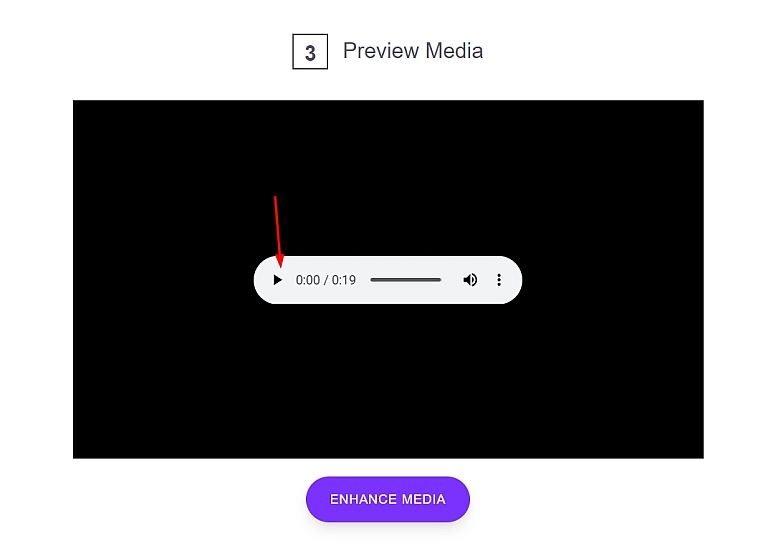
Listen intently. If any segment doesn't meet your expectations, you can easily revert to the previous settings and make necessary adjustments. This iterative process ensures your final output is nothing short of perfection.
Download Your Audio/Video (Step 6)
Upon achieving the desired audio or video quality, it's time to download your masterpiece. Click on the marked "Download" button. Shortly after, your enhanced media will be ready for download onto your device.

There you have it! AI-powered voice enhancement tools have converted your voice into a professional sound while ensuring that the content you present is of the highest possible quality.
AI-powered voice enhancement tools provide all the features you need to make your vocals professional. It's a simple process, but it makes a big difference in your voice quality in recordings.
Of course, using AI-powered voice enhancement tools can improve the quality of a voice as per your requirements. Check out this article to learn how you can use this AI audio enhancer tool to improve the way your voice sounds.
Did I mention they are often completely free to use?














