Efficient Techniques to Compress JPEG Images to under 100KB
In today's digital age, images play a pivotal role in communication, content creation, and marketing. However, large image file sizes can slow down websites, consume storage space, and cause bandwidth issues. To overcome these challenges, it's essential to learn how to efficiently compress JPEG images while maintaining visual quality
Let's explore various techniques and tools to achieve the goal of compressing JPEG to 100KB or less.
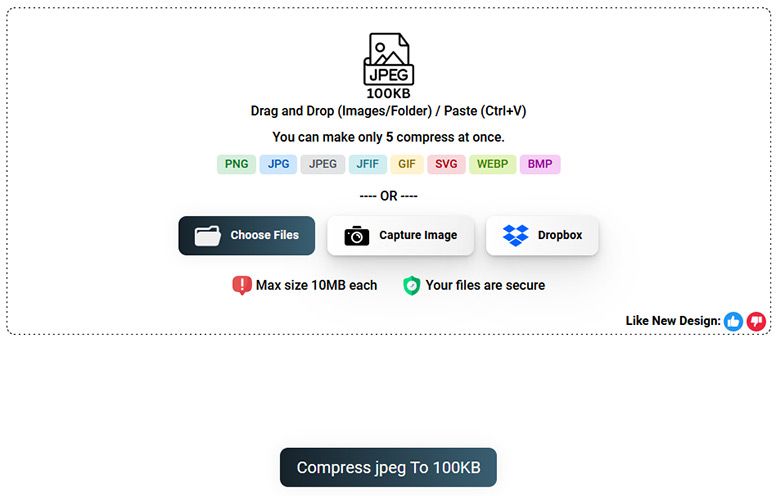
Understanding JPEG Compression
JPEG (Joint Photographic Experts Group) is a widely used image format that employs lossy compression, meaning that it achieves smaller file sizes by sacrificing some image details. This compression method selectively discards less noticeable image information, resulting in a reduction in file size. While the loss in quality is often imperceptible to the human eye, finding the right balance between size reduction and image clarity is crucial.
Image Resizing
One effective way to reduce the file size of a JPEG image is by resizing it to smaller dimensions. Image dimensions are measured in pixels, so by reducing the width and height of the image, you inherently reduce the amount of data needed to store it. Online tools and image editors like Photoshop, GIMP, or even simpler web-based applications can help you resize images while preserving their aspect ratio.
Compression Software
Several software applications are designed specifically for image compression. Tools like TinyPNG, Compressor.io, and ImageOptim allow users to upload JPEG images and apply advanced compression algorithms that preserve image quality while significantly reducing file size. These tools often utilize techniques such as quantization and chroma subsampling to achieve optimal compression results.
Adjust JPEG Quality Settings
Most image editing software allows you to adjust the quality settings when saving a JPEG image. By reducing the quality level, you can achieve a smaller file size. However, finding the right balance between quality and size is essential. Experiment with different quality settings to find the sweet spot that maintains acceptable image quality while reaching the desired file size.
Remove Metadata
JPEG images often contain metadata, such as EXIF data, which includes information about the camera, settings, and location. Removing this metadata can lead to a reduction in file size. There are software tools and online services that allow you to strip metadata from images without affecting their visual appearance.
Use Image Compression Plugins
For website owners and developers, using image compression plugins can be a game-changer. Content management systems like WordPress offer plugins that automatically optimize and compress images as you upload them to your site. These plugins can significantly streamline the process of achieving small image sizes without compromising quality.
Efficiently compressing JPEG images to a size of 100KB or less is a valuable skill in today's digital landscape. Whether you're a photographer, designer, or website owner, understanding the techniques mentioned above can help you strike the right balance between image quality and file size. Experiment with different methods, tools, and settings to find the optimal approach for your specific needs. By mastering the art of JPEG compression, you can enhance user experience, optimize website performance, and ensure your digital content remains accessible and engaging.














