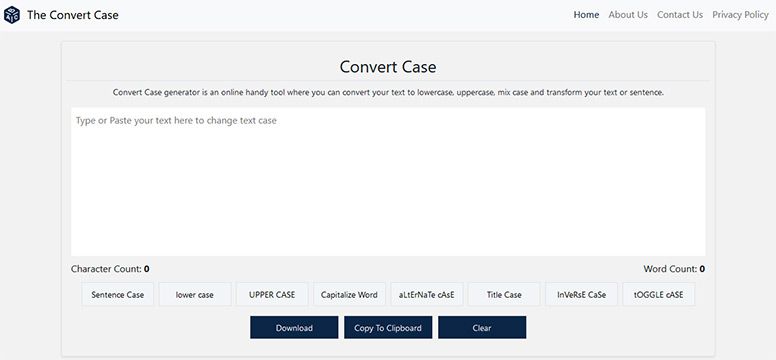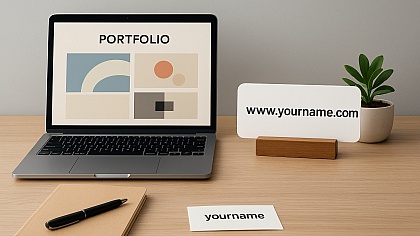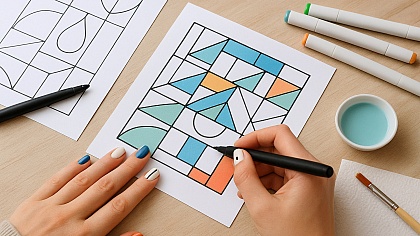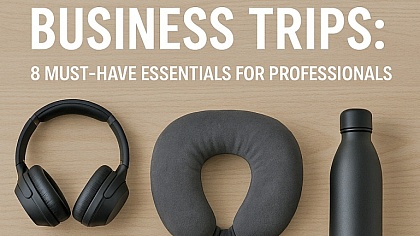Transform Your Text with Ease: The Power of Case Converter
In today's digital era, text communication has become an integral part of our daily lives. From social media posts to emails, we constantly express ourselves through written text. However, text formatting can play a crucial role in conveying our message effectively. That's where a case converter comes in handy.
We will unveil the power of a case converter, how it works, different types of case conversions, the benefits of using a case converter, and popular case converter tools.
What is a Case Converter?
A case converter is an online tool or software that allows you to transform text from one case format to another. It can convert text to uppercase, lowercase, sentence case, title case, and more. Case conversion refers to changing the capitalization of letters in a text string without altering the actual content of the text.
How Does Case Converter Work?
The case converter works by taking a text input and applying specific rules to change the case of the text. It can be done using algorithms or programming logic that identifies the position of each letter in the text and modifies its capitalization accordingly. For example, to convert text to uppercase, the case converter will capitalize all the letters in the text. Similarly, to convert text to lowercase, it will convert all the letters to small letters.
Different Types of Case Conversions
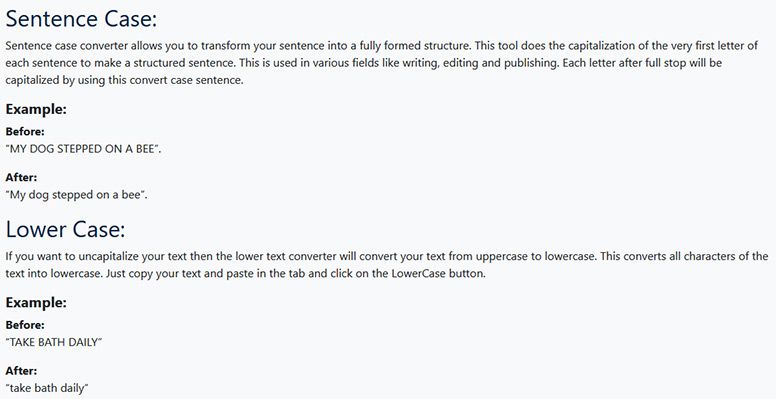
Case converters offer various types of case conversions to cater to different needs. Some common types of case conversions include:
• Uppercase: Converts all letters in the text to uppercase. For example, "hello world" becomes "HELLO WORLD".
• Lowercase: Converts all letters in the text to lowercase. For example, "Hello World" becomes "hello world".
• Sentence case: Capitalize the first letter of each sentence in the text. For example, "this is a sentence. this is another sentence." becomes "This is a sentence. This is another sentence."
• Title case: Capitalizes the first letter of each word in the text, except for articles, prepositions, and conjunctions. For example, "the quick brown fox jumps over the lazy dog" becomes "The Quick Brown Fox Jumps over the Lazy Dog".
Benefits of Using Case Converter
Using a case converter can offer several benefits, including:
• Consistency: Ensures consistent capitalization throughout the text, which can improve readability and professionalism in written communication.
• Time-saving: Saves time and effort compared to manually changing the case of each letter in a text.
• Accuracy: Eliminates the possibility of human error in capitalization, ensuring precise and error-free results.
• Flexibility: Allows you to quickly convert text to different case formats depending on your requirements.
Popular Case Converter Tools
There are numerous online case converter tools available that offer quick and easy case conversions. Some popular case converter tools include:
• TitleCase.com: This online tool offers title case conversion, where you can simply paste your text and convert it to a title case with a click of a button.
• ConvertCase.net: This website provides a variety of case conversions, including uppercase, lowercase, sentence case, and title case.
• Microsoft Word: Microsoft Word, a popular word processing software, has built-in case conversion functions that allow you to easily change the case of selected text.
• Notepad++: Notepad++, a popular text editor, also has a case conversion feature that can be accessed through the Edit menu.
The Case Converter tool is a valuable and versatile online tool that offers a quick and efficient way to convert text to various letter case formats. Whether you need to convert text to uppercase, lowercase, title case, sentence case, or other case styles, the Case Converter tool provides a simple and user-friendly interface to achieve the desired result.