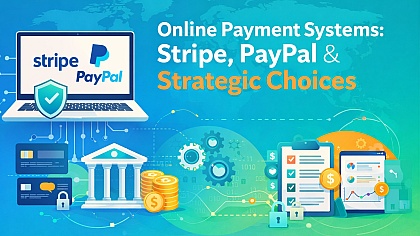Build a Secure Web Infrastructure: Preventing Browser Hijack
The Internet represents an expansive repository of information. However, beneath this vastness, malevolent hackers continuously search for vulnerabilities. Their primary objective? Gaining unauthorized access, often with more sinister intentions.
Notably, in the past decade, one technique has become particularly prominent: the browser hijack. It is essential to remain vigilant. This method manipulates your web browser to reroute traffic, show unwanted advertisements, or even steal sensitive data. Don't let browser hijackers steal your data.
Understanding Browser Hijack Attacks
Browser hijacking, at its core, involves unwanted modifications to browser settings by malware or unwanted software. These modifications can misguide users, redirecting them to unintended digital destinations.
Furthermore, they can distort search results and introduce numerous ads, compromising the integrity of web pages. While such interferences are certainly disruptive, they represent more than just minor inconveniences. It is imperative to proceed with caution, as concealed risks may undermine our online security.
How does it work?
Most browser hijacks originate from:
- Software bundling: Where the hijacking software is bundled with legitimate software.
- Malicious downloads: Hidden in seemingly harmless applications or files.
- Infected websites: That exploit vulnerabilities in outdated browsers.
Recognizing the Symptoms
It's essential to recognize the signs of a hijacked browser early on to take corrective measures. Typical symptoms include:
- Changed homepage or search engine without consent.
- Unwanted new toolbars or extensions.
- Slow browser or frequent crashes.
- Redirects to unknown websites.
- Excessive pop-up ads.
Secure Web Infrastructure Best Practices
To efficiently mitigate browser hijack attacks, the web infrastructure should be fortified and secure. Here are some measures you may consider:
Regular Updates
Keeping software, including operating systems, browsers, and plugins, updated is the first line of defence. Software updates often include patches for known vulnerabilities that attackers can exploit.
Use HTTPS
HyperText Transfer Protocol Secure (HTTPS) ensures encrypted communication between a user's browser and a web server. This encryption minimizes the risk of data interception or manipulation during transmission.
Implement Web Application Firewalls (WAF)
A WAF stands guard between a user and your web application, filtering and monitoring HTTP traffic. It can identify and block many common web-based attacks before they reach your web application.
Secure Configuration
Ensure that servers, databases, and other network devices are securely configured. Disable unnecessary services, use strong, unique passwords, and limit the number of people with access.
Additional Countermeasures
Beyond the foundational best practices, there are more specific steps to further safeguard against browser hijack attacks:
Educate End Users
Often, the weakest link in security is the human element. By training users to recognize suspicious downloads, avoid clicking on unknown links, and not installing software from dubious sources, you significantly reduce the risk.
Employ Strong Authentication
Implementing multi-factor authentication (MFA) provides an additional layer of security. Even if an attacker manages to steal credentials, MFA can prevent unauthorized access.
Regular Security Audits
Periodically review and test your web infrastructure. This includes vulnerability assessments and penetration testing, which can help identify weak points before attackers do.
Recovery from a Browser Hijack
In the unfortunate event that a browser gets hijacked, here's a quick guide to recovery:
- Disconnect from the Internet: Prevent the hijacker from sending any more information out.
- Run a Full System Scan: Use reliable anti-malware software to detect and remove the threat.
- Reset Browser Settings: Return your browser to its original state. This includes clearing cookies, and cache, and resetting the homepage.
- Update and Patch: Ensure all software is up-to-date to prevent reinfection.
- Change Passwords: As a precautionary measure, update all passwords, especially for critical accounts like email and banking.
The advent of the digital era has brought numerous advantages. However, it is accompanied by several challenges. Among these challenges are a multitude of threats, with browser hijacks being a notable concern.
Nevertheless, armed with knowledge and by identifying their indicators, combining best practices with specific defences becomes pivotal. Collectively, our goal is to establish a robust and secure web infrastructure. After all, proactive defence is always better than reactive recovery.