
Best MacBooks for Graphic Design
If you're a graphic designer, there's no denying you've experimented with multiple computers, some letting you down while others working magic. Graphic design requires a computer that’s powerful, precise, and capable of handling your workload without breaking a sweat.
MacBooks are built exactly with this in mind. Still, not all of them are created equal to deliver outstanding results. Join us in this blog as we review some of the Best MacBooks for graphic design.
What to look for in a MacBook if you’re a graphic designer
Graphic design is as much about your creativity as it is about having the right tools to bring your vision to life. If you’re a designer, here’s a look at what you need to keep in mind when shopping for a MacBook to use on your graphic design work:
1. Powerful Performance
When choosing a MacBook for graphic design, you need one with a processor to run complex design software—graphic design software like Adobe Photoshop, Illustrator, and Figma demands serious computing power.
A Mac laptop with a fast processor and sufficient RAM ensures you can multitask smoothly without experiencing frustrating lags. MacBooks with M1 and M2 chips, such as MacBook Air (2021) (2022) and MacBook Pro 13 (2022), excel in this department.
2. High-resolution displays
One of the standout features among Apple’s devices, especially across its MacBook lines, is the high resolution, colour accuracy, and overall quality. These are vital features for graphic designers requiring a display with clear text and sharp images.

Colour accuracy, brightness, and broad P3 colour gamut support are key features for a Mac that can help you work on colour-sensitive projects. A sharp, vibrant display ensures that what you see on screen is exactly what you’ll get in any format.
3. Hard disk storage
Good storage will help your Mac open, create, and manage big files effectively. Full or near-full hard drives slow down your Mac, affecting its overall speed and responsiveness.
That’s why it’s always advisable to regularly clear cache on MacBook to free up lots of storage space. This is especially a no-brainer if you use your device to work on large and resource-intensive graphic design project files.
4. Reliability in software compatibility
Your primary requirement for choosing a MacBook for graphic design is mainly based on its smooth compatibility with the software in use. For example, your graphic design work will likely involve a combination of software like Photoshop, Illustrator, Blender, or Figma.
Such applications are very resource-intensive and require a lot of processing power, enough memory, and strong graphics support. MacBooks have earned a reputation for their exceptional compatibility with these professional-grade software and design tools.
The Best MacBook Models for Graphic Design
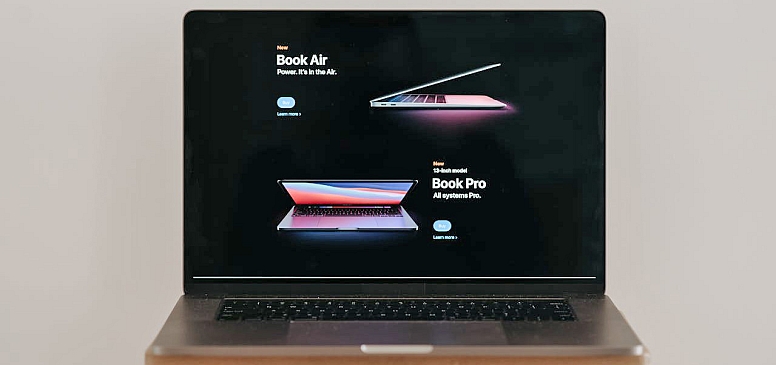
Apple has a line of MacBooks for niche graphic design needs. Here is a closer look into the top Mac models and how they suit your graphic design needs.
1. MacBook Pro 16-inch, M2 Pro/M2 Max
The 16-inch MacBook Pro is a brute of a machine, clearly targeted at professionals who need absolute performance. Its Retina XDR display is one of its crowning features and provides unparalleled brightness, spectacular contrast ratios, and excellent colour accuracy.
This makes it perfect for tasks where visual accuracy cannot be compromised, such as 3D rendering, video editing, and advanced photo manipulation. With the M2 Max chip, this MacBook can handle demanding graphic design software and allow multitasking with ease.
2. MacBook Pro 14-inch with M2 Pro/M2 Max
The 14-inch MacBook Pro includes all the power of its 16-inch sibling but in a more compact package. The Retina XDR display gives way to brilliance with sharp visuals, deep blacks, and vibrant colours.
Inside, though, it's fitted with the M2 Pro and M2 Max chips for high-performance power and efficiency. It is an excellent option for designers who need high performance but can't compromise portability.
3. MacBook Air 15-inch (M2)
The 15-inch MacBook Air strikes right at that sweet spot where professionals need a larger screen sans bulk from the Pro series models. Its Liquid Retina Display provides excellent resolution and vibrancy—everything a pro would want in photo editing and web design.
Although not built with all the advanced features like on the Pro models, this Air still provides an even quality, especially for those who work on less resource-heavy projects. The model particularly stands out with its unique blend of lightness and, at the same time, with the capabilities of the M2 chip inside.
Top MacBook picks for specific design tasks
If you have a specific task but are torn on what device to choose, here are a few recommendations for you:
- 3D Rendering: The 16-inch MacBook Pro with M2 Max does not have competition in this regard. With high GPU performance and a huge display, it does the magic when it comes to 3D rendering.
- Drawing of vectors: The 15-inch MacBook Air strikes the best balance in mobility and power for working illustrators in mobile conditions.
- Photo Editing: The MacBook Pro 14" features outstanding colour accuracy and enough processing power for handling heavy RAW files.
MacBook buying tips for graphic designers

Here are practical tips and key recommendations if you’re planning to buy a MacBook for graphic design work:
- For beginners: The MacBook Air 13-inch (M2) is a cost-effective choice if you're venturing into graphic design. Pair it with an external monitor for a larger workspace.
- For Intermediate designers: The MacBook Pro 14-inch spots a good balance between power and portability, forming an excellent deal for freelance designers who handle projects of variable difficulty.
- For advanced professionals: Go for the 16-inch MacBook Pro with M2 Max. This model, unmatched in performance and display, is a dream come true for professionals working on complex resource-heavy projects.
To make any model of your choice perform wonders, consider pairing them with the following accessories:
- External Monitors: A 4K monitor extends your MacBook's Retina display into a larger, more accurate workspace.
- Drawing Tablets: Tools like the Wacom Intuos Pro can take your digital art to its full potential.
The right MacBook for graphic design truly depends on specific needs and budgets. Whether you’re just starting out and experimenting with creative apps or experienced and working in high-tier projects, there is a MacBook that’ll suit your graphic designing experience.
Take all the time you need to make that judgment call, and, of course, invest in quality accessories to complete and streamline your work. With the right MacBook, you can shift your attention to what matters: designing stunning pieces that will make people talk.














