
A Comprehensive Review of the Best Audio Enhancer Tool
Content is the ultimate king in our world. The average worldwide media consumption is 455 minutes per day. GenZ is hooked to films, movies, songs, YouTube, Facebook, and other social media platforms. This trend is a huge opportunity for content creators to make an online reputation and money by offering high-quality content.
The essence of creating professional content lies in the quality of the audio. A song, cover, podcast, YouTube video, Instagram Reel, or any content containing inadequate voice quality is destined for failure. A distorted audio or broken sound frustrates the audience, resulting in bad reviews and lower search engine rankings. To avoid this, we recommend every content creator use the Audioenhancer.ai tool to achieve professional quality.
Audioenhancer.ai is a market leader in the field of audio improvement. It uses advanced AI to remove all distortions, background noises, and shortcomings from your audio recordings. The software provides crystal-clear capability of engaging your audience. It is compatible with online web browsers and Android operating systems.
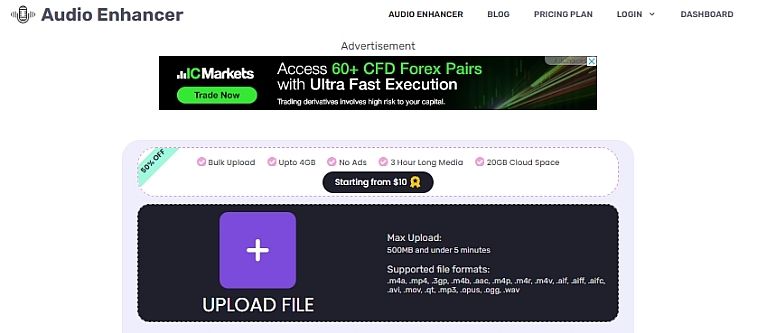
Audioenhancer.ai provides quick audio enhancement with no hiccups. The output can be uploaded on any professional streaming platform without any second thought. The quality and simplicity of use make it ideal for singers, voiceover artists, sound engineers, directors, podcasters, and content creators.
Key Features of Audioenhancer.ai
These features make audioenhancer.ai stand out among its peers
1. Efficient Background Removal
Audioenhancer.ai is an extremely versatile and efficient background remover. The software can detect all background noises coming from the environment (wind, clouds, lights), equipment (speakers, vibration), and people (hmm, breathing, sharp pitches). The output sound is clear, clear, and crisp. It also allows you a ”‘Preview” option to check the difference between input and output.
2. Choice of Enhancement
Audioenhancer.ai offers 4 types of audio improvements. You can choose to improve the quality, reduce the background noise, clean up the speech, and fix the loudness and levels of your input file.
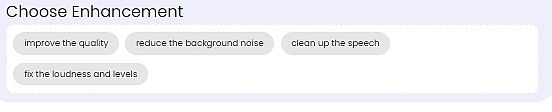
The choice of mode depends on your content style. The quality improvement is useful for song covers. podcasts and narrations. The background removal helps in creating song covers and YouTube content. You can use the clean-up speech option for podcasts and narration videos. The loudness and levels adjustment works for tracks with multiple audios.
3. Bulk Upload
Audio enhancer supports bulk upload. This helps in creating multiple tracks. Most media files contain multiple voices and different sets of recordings. With this option, you can improve the sound of all files. The software keeps the originality of your voice alive while making these adjustments.
4. Supported Files
Audioenhancer supports a wide range of audio file formats. This means you can upload any audio without a format change. Sometimes, changing the format results in a loss of voice quality. With Audioenhancer.ai, you don’t have to worry about it.
The supported formats of audioenhancer.ai include .mp4, .3gp, .m4b, .aac, .m4p, .m4r, .m4v, .aif, .aiff, .aifc, .avi, .mov, .qt, .mp3, .opus, .ogg, and .wav.
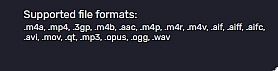
5. Cloud Space
Audioenhancer.ai offers a 20 GB Cloud storage space. You can save all your edited files and access them from anywhere in the world. The cloud option is beneficial for work-from-home situations. You can also use it for collaboration with other team members for a group project.
6. Media File Length and Size
The premium version can process media files lasting up to three hours. This time is sufficient for audio enhancement of almost all audio files. It can cover complete podcasts, educational video narrations, full-length films, and season episodes.
Converting a file in single-go is a big plus. As you don’t have to adjust audio/video synchronization and overlapping. The conversion looks seamless when done in one search. In terms of size, the premium version can handle 4GB files.
Applications of Audioenhancer.ai
Audioenhancer.ai is useful for all audio experts. Here are some key applications for your reference
- It enhances audio clarity for captivating podcasts.
- It reduces the loudness and background levels of audio recordings.
- It cleans up your speech with educational content, tutorials, and narrations.
- It improves the vocal quality of song covers and tracks.
- It adjusts the frequency and pauses of input as per your content type.
How to use Audioenhancer.ai?
You can improve any audio with audioenhancr.ai by following these steps:
Step 1: Select the audio file from your PC.

Step 2: Choose the type of enhancement. We have chosen the “reduce the background noise” option for our file.

Step 3: Select the type of content. We have selected the “Professional Audio” option for our file.
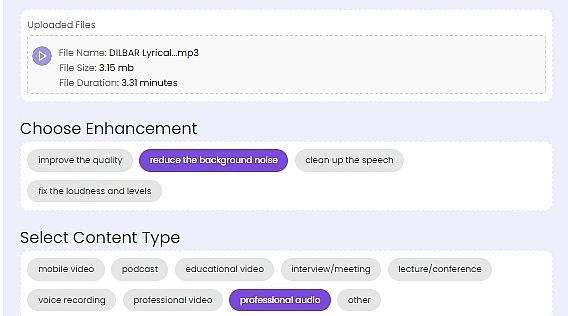
Step 4: Now click on the “Enhance Media” option.

Step 5: The tool will start uploading the new file. Once the upload is 100% complete, your output audio will be available.
Step 6: Watch the Preview. If found satisfactory, download it in your system.

Pricing Plan of Audioenhancer.ai
Audioenhancer.ai comes in 3 modes Basic, Pro and Studio mode. Each mode is set up for a different audience. Basic mode is suitable for Beginners, Pro is for Professional real creators, and Studio is for professional YouTubers. You can buy Basic for $10/ per month, Pro for $45/ per month, and Studio for $90 / per month.
The details of each mode are as follows:

Audioenhancer.ai is a world-class audio enhancement software. It uses advanced filtering procedures to eliminate unwanted sounds coming from the environment, equipment, and people in an audio recording. The software is capable of improving the vocal quality, loudness, texture, frequency, tone, and clarity of your inputs. This versatility makes it a complete vocal solution for everyone who wants to create high-quality content.
We will present a detailed review of Audioenhancer.ai. It highlights its introduction, key features, applications, usage, and pricing. Start using Audioenhancer.ai right now to embark on a journey of professional content creation. Should this seem beneficial, please remember to pass it along to others including family, friends, and colleagues.
FAQs about Audioenhancer.ai
These are the most frequently asked questions about audioenhancer.ai on the web.
How can I improve my voice with Audioenhancer.ai?
Audioenhancer.ai can make drastic changes to your vocal quality. It can improve the clarity, richness, and loudness of your speech. It can add pauses and stresses to make your voice impactful. The removal of background noise also improves your vocal clarity.
Which is the best audio enhancer?
Audioenhancer.ai is the most recommended audio enhancement tool. The software uses the most sophisticated modules for background removal and vocal enhancement. Plus, it can process lengthy files of 3 hours in one search.
What is the best volume for audio?
The best volume for audio is between 60 and 85 decibels. Anything above can damage your ears. The audioenhancer.ai adjusts your recording within this ideal range for a better listening experience.














