
23 Content Calendar Tools to Plan, Schedule and Organize Posts
In the fast-paced world of digital marketing, staying organized and consistent with your content is essential. A content calendar tool can help you plan, schedule, and organize posts effortlessly, ensuring you never miss a beat. These tools are designed to streamline your workflow, improve collaboration, and boost your content marketing strategy.
Below, we’ve curated a list of content calendar tools, complete with their features, pros, cons, and unique selling points to help you choose the best one for your needs. Each tool is linked within the description for easy access.
Hootsuite
Hootsuite is a powerhouse in the world of social media management. It allows you to manage multiple social media accounts, schedule posts, and track performance—all from a single dashboard. Its content calendar feature provides a clear overview of your posting schedule, making it easier to stay organized.
Features:
- Schedule posts across platforms like Instagram, Facebook, Twitter, and LinkedIn.
- Monitor engagement and respond to comments directly from the dashboard.
- Collaborate with team members and assign tasks.
- Advanced analytics to measure performance.
Pros:
- User-friendly interface.
- Supports a wide range of social media platforms.
- Excellent for team collaboration.
- Robust analytics and reporting tools.
Cons:
- Can be expensive for small businesses or solo users.
- Some features require a higher-tier plan.
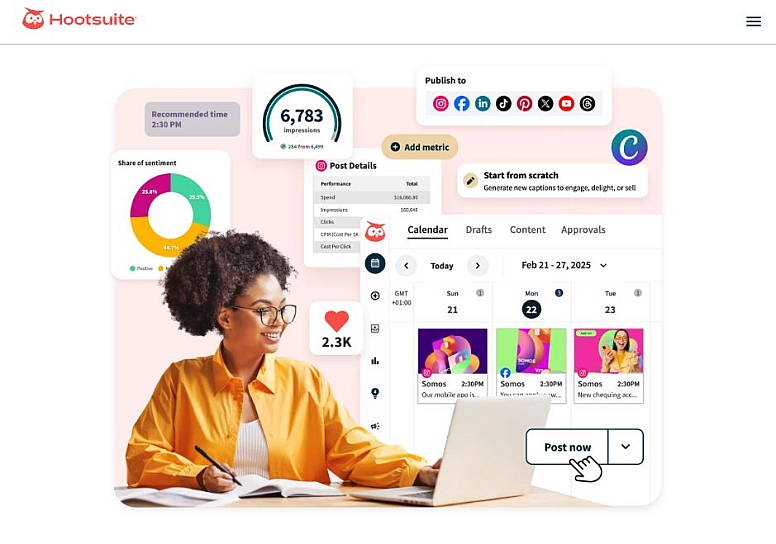
Buffer
Buffer is a simple yet powerful tool for scheduling social media posts. Known for its clean interface and ease of use, Buffer is perfect for individuals and small teams looking to maintain a consistent posting schedule without the complexity.
Features:
- Schedule posts for Instagram, Facebook, Twitter, LinkedIn, and Pinterest.
- Analytics to track post performance.
- Browser extension for quick content sharing.
- Team collaboration features.
Pros:
- Extremely easy to use.
- Affordable pricing plans.
- Great for beginners.
- Reliable scheduling and posting.
Cons:
- Limited advanced features compared to competitors.
- No native content calendar view in lower-tier plans.
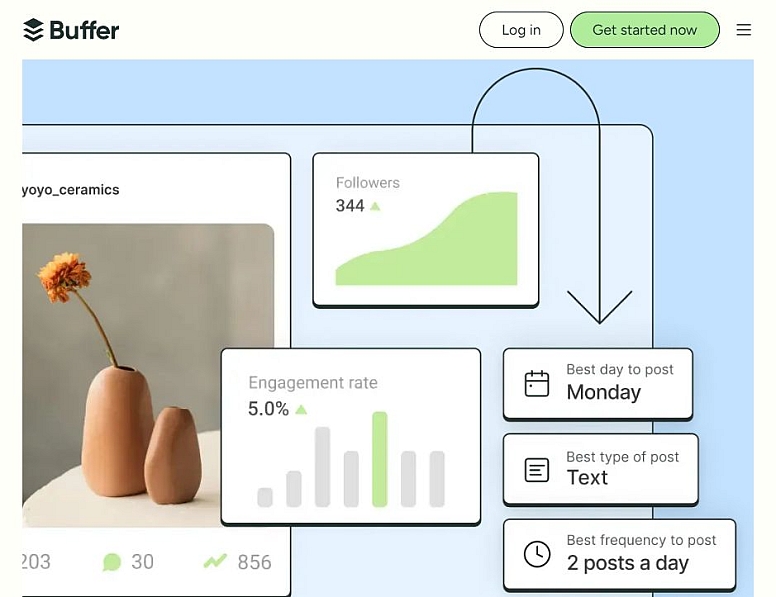
Sprout Social
Sprout Social is a comprehensive social media management tool designed for businesses that need advanced scheduling, analytics, and collaboration features. Its content calendar is visually appealing and highly functional, making it a favourite among marketing teams.
Features:
- Schedule and publish posts across multiple platforms.
- Monitor keywords, hashtags, and mentions.
- Collaborate with team members and assign tasks.
- In-depth analytics and reporting.
Pros:
- Intuitive and visually appealing interface.
- Excellent customer support.
- Advanced analytics and reporting.
- Great for team collaboration.
Cons:
- Higher price point compared to other tools.
- May have a steeper learning curve for beginners.
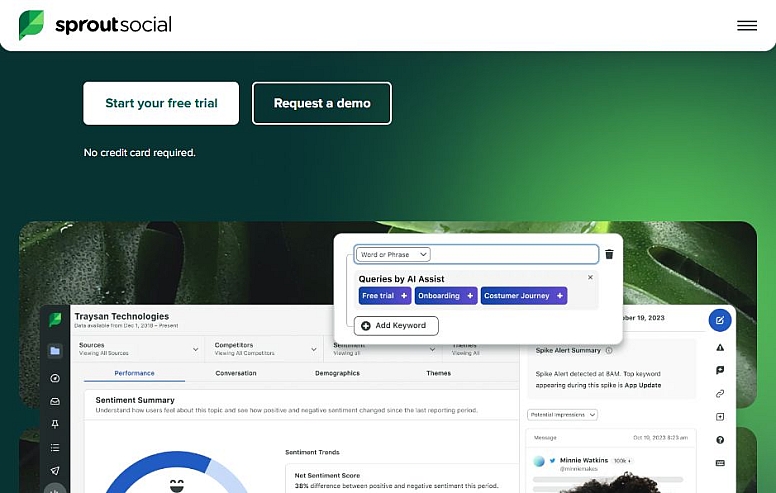
Later
Later is a visual content calendar tool specifically designed for Instagram, but it also supports Facebook, Twitter, Pinterest, and TikTok. It’s perfect for businesses and creators who rely heavily on visual content.
Features:
- Drag-and-drop content calendar for easy scheduling.
- Visual planner for Instagram grid preview.
- Analytics to track post performance.
- User-generated content (UGC) features.
Pros:
- Excellent for Instagram planning.
- User-friendly and visually appealing.
- Affordable pricing plans.
- Great for small businesses and solo creators.
Cons:
- Limited functionality for non-visual platforms.
- Advanced features require higher-tier plans.
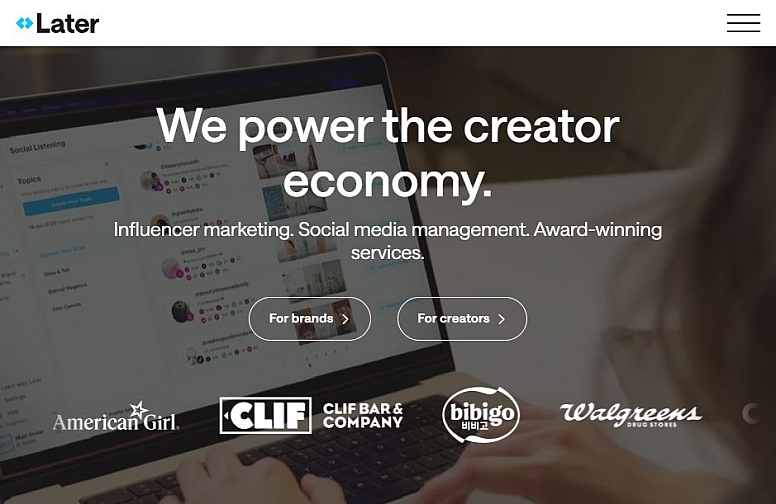
CoSchedule
CoSchedule is a marketing calendar tool that helps you plan, schedule, and organize all your marketing efforts in one place. It’s ideal for teams looking to manage content, social media, and campaigns seamlessly.
Features:
- Drag-and-drop calendar for easy scheduling.
- Task management and team collaboration tools.
- Integration with WordPress, Google Docs, and more.
- Analytics to track campaign performance.
Pros:
- All-in-one marketing calendar.
- Great for team collaboration.
- Integrates with popular tools like WordPress.
- Customizable workflows.
Cons:
- Can be overwhelming for small teams or solo users.
- Higher pricing compared to basic social media tools.
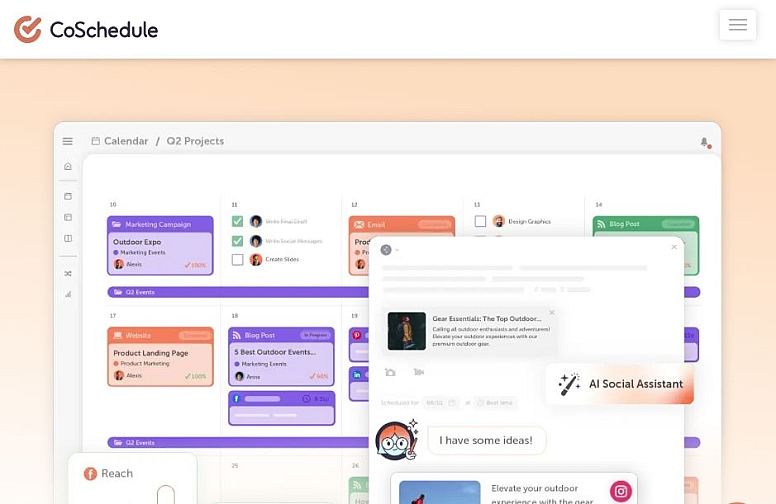
Trello
Trello is a flexible project management tool that can be adapted for content planning. Its board and card system makes it easy to organize ideas, tasks, and schedules visually.
Features:
- Create boards for different projects or campaigns.
- Use cards to represent tasks or content ideas.
- Add due dates, checklists, and attachments.
- Collaborate with team members in real time.
Pros:
- Highly customizable.
- Visual and intuitive interface.
- Free plan available.
- Great for brainstorming and organizing ideas.
Cons:
- Not specifically designed for social media scheduling.
- Limited automation features.

Asana
Asana is a robust project management tool that can be used for content planning and team collaboration. It’s perfect for teams that need to manage complex workflows and multiple projects.
Features:
- Create tasks and subtasks for content planning.
- Set due dates and assign tasks to team members.
- Calendar view for scheduling.
- Integration with tools like Slack, Google Drive, and more.
Pros:
- Excellent for team collaboration.
- Flexible and scalable.
- Free plan available.
- Great for managing complex workflows.
Cons:
- Not specifically designed for social media scheduling.
- Can be overwhelming for small teams.
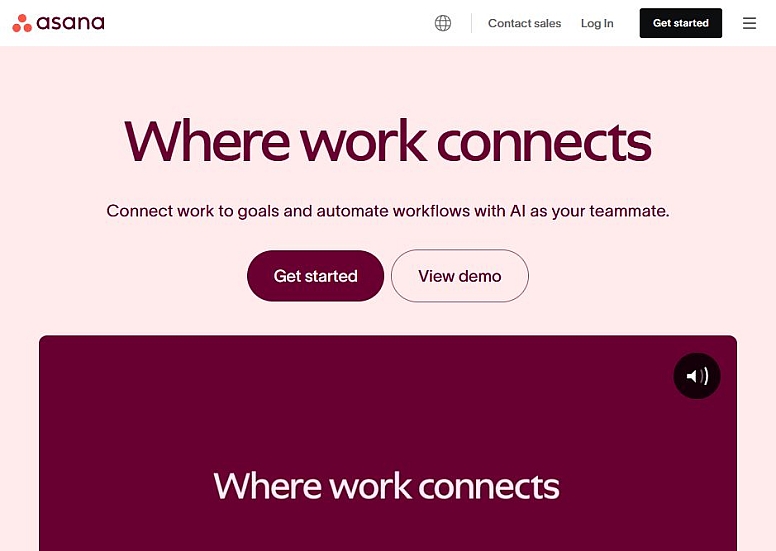
ClickUp
ClickUp is an all-in-one productivity tool that can be used for content planning, task management, and team collaboration. It’s highly customizable and suitable for teams of all sizes.
Features:
- Create tasks, subtasks, and checklists.
- Calendar view for scheduling.
- Time tracking and goal setting.
- Integration with over 1,000 tools.
Pros:
- Highly customizable.
- Affordable pricing.
- Great for managing multiple projects.
- Free plan available.
Cons:
- Steeper learning curve due to its extensive features.
- Not specifically designed for social media scheduling.
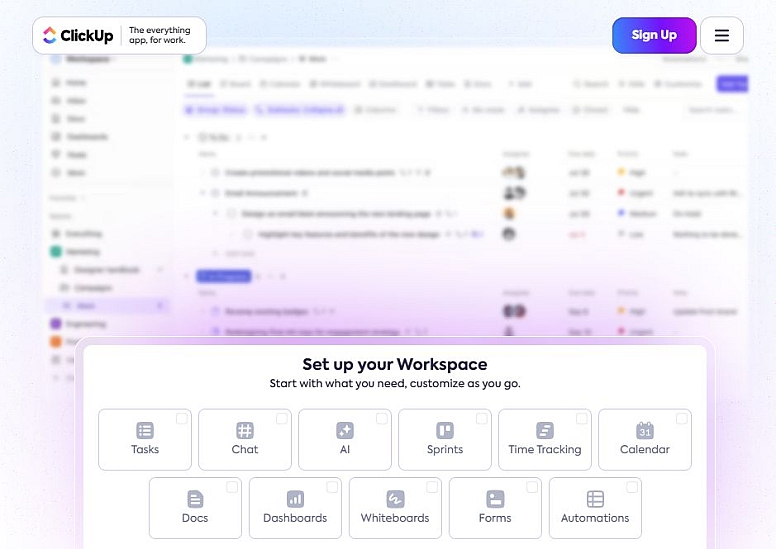
Notion
Notion is a versatile tool that combines notes, databases, and project management. It’s perfect for creating customizable content calendars and organizing all your content ideas in one place.
Features:
- Create databases for content ideas and schedules.
- Use templates for content calendars.
- Collaborate with team members in real time.
- Integration with tools like Slack and Google Drive.
Pros:
- Highly customizable.
- Great for organizing ideas and tasks.
- Free plan available.
- All-in-one workspace.
Cons:
- Not specifically designed for social media scheduling.
- Can be overwhelming for beginners.
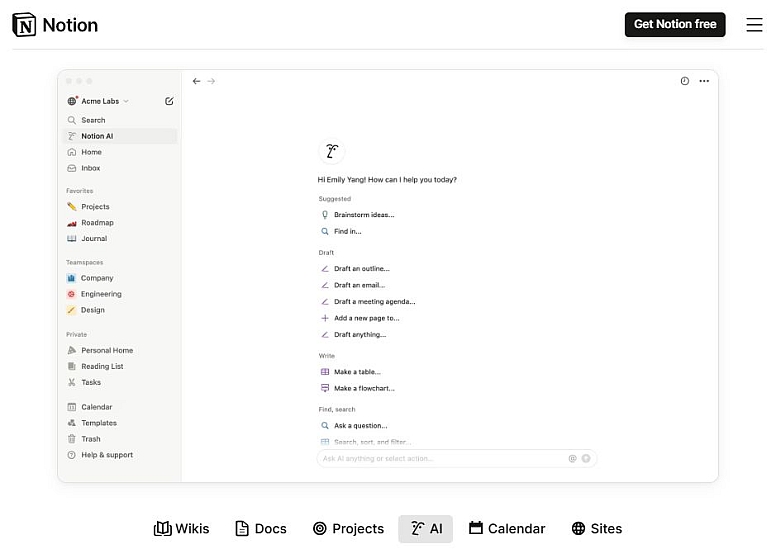
Planable
Planable is a collaboration-focused content calendar tool designed for teams. It allows you to plan, create, and schedule social media posts while collaborating with your team in real time.
Features:
- Drag-and-drop content calendar.
- Real-time collaboration and feedback.
- Preview posts before publishing.
- Integration with platforms like Instagram, Facebook, Twitter, and LinkedIn.
Pros:
- Excellent for team collaboration.
- User-friendly interface.
- Affordable pricing.
- Great for small to medium-sized teams.
Cons:
- Limited advanced features.
- No native analytics.
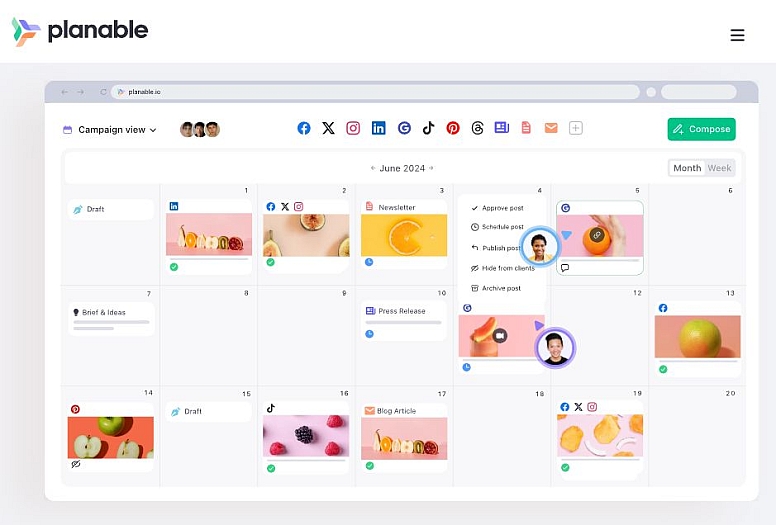
Loomly
Loomly is a content calendar tool that helps you plan, create, and schedule social media posts. It also provides post ideas and analytics to optimize your strategy.
Features:
- Content calendar with scheduling.
- Post ideas and inspiration.
- Analytics to track performance.
- Collaboration features for teams.
Pros:
- Great for generating post ideas.
- User-friendly interface.
- Affordable pricing.
- Good for small businesses and solo creators.
Cons:
- Limited advanced features.
- No native integration with Pinterest or TikTok.
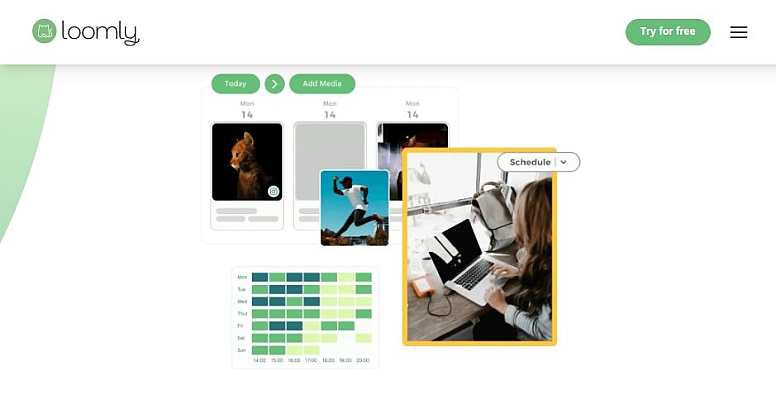
ContentCal
ContentCal is a content planning and scheduling tool designed for teams. It offers a simple and intuitive interface for managing your social media content.
Features:
- Content calendar with scheduling.
- Collaboration features for teams.
- Analytics to track performance.
- Integration with platforms like Instagram, Facebook, Twitter, and LinkedIn.
Pros:
- Simple and intuitive interface.
- Great for team collaboration.
- Affordable pricing.
- Good for small to medium-sized teams.
Cons:
- Limited advanced features.
- No native integration with Pinterest or TikTok.
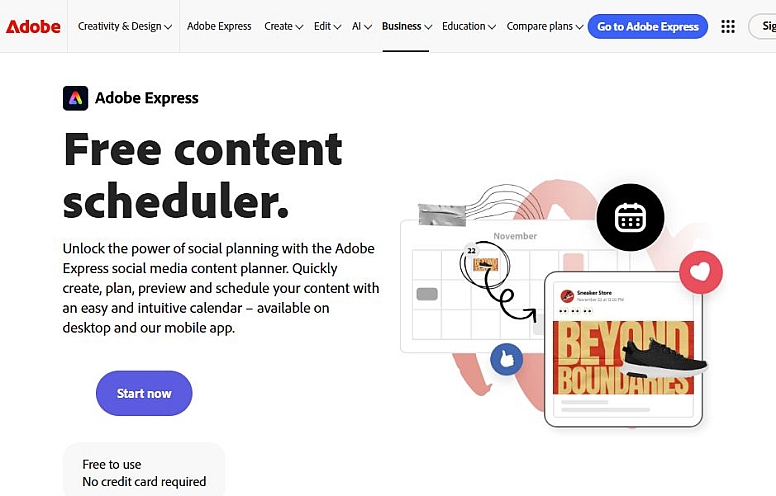
Pallyy
Pallyy is a social media scheduling tool with a drag-and-drop content calendar. It’s perfect for small businesses and solo creators looking for an affordable solution.
Features:
- Drag-and-drop content calendar.
- Schedule posts for Instagram, Facebook, Twitter, and LinkedIn.
- Analytics to track performance.
- User-generated content (UGC) features.
Pros:
- Affordable pricing.
- User-friendly interface.
- Great for small businesses and solo creators.
- Good for Instagram planning.
Cons:
- Limited advanced features.
- No native integration with Pinterest or TikTok.
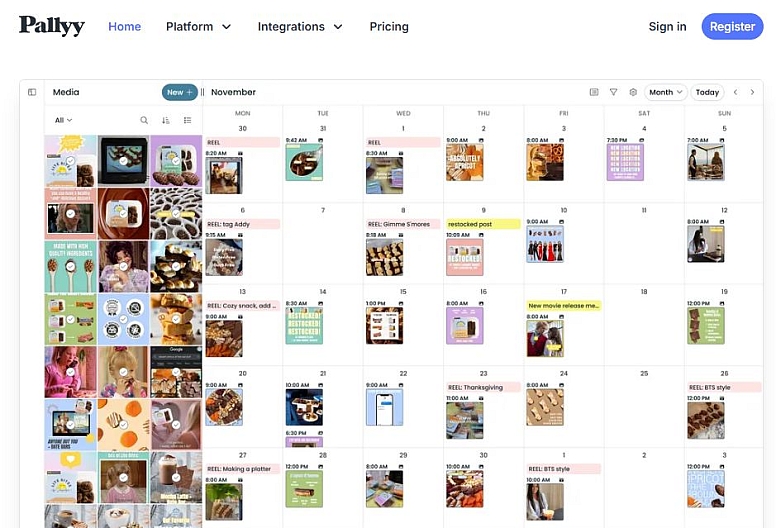
Tailwind
Tailwind is a scheduling tool specifically designed for Pinterest and Instagram. It’s perfect for businesses and creators who rely heavily on these platforms.
Features:
- Schedule posts for Pinterest and Instagram.
- Analytics to track performance.
- Hashtag suggestions for Instagram.
- Smart scheduling based on optimal posting times.
Pros:
- Excellent for Pinterest and Instagram.
- User-friendly interface.
- Affordable pricing.
- Great for small businesses and solo creators.
Cons:
- Limited to Pinterest and Instagram.
- No native integration with other platforms.
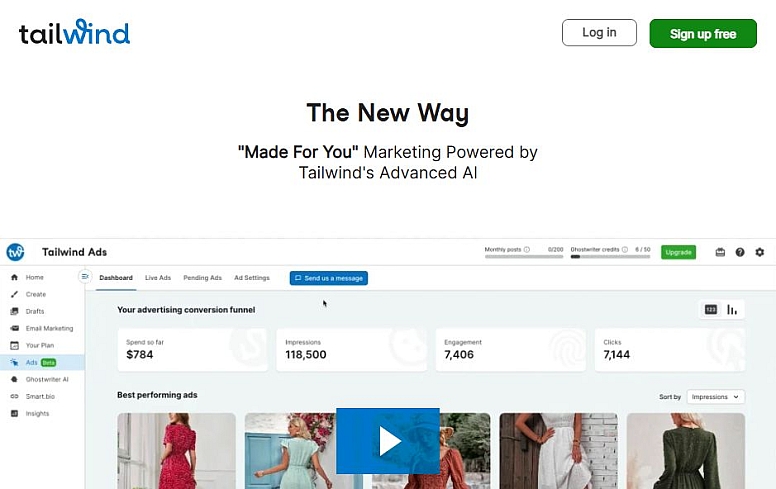
Google Sheets/Excel
Google Sheets and Excel are versatile tools that can be used to create custom content calendars. They’re perfect for businesses and creators who prefer a simple and flexible solution.
Features:
- Create custom content calendars.
- Collaborate with team members in real time.
- Use formulas and templates to automate tasks.
- Integration with other Google Workspace tools.
Pros:
- Free or affordable.
- Highly customizable.
- Great for small businesses and solo creators.
- Good for managing multiple projects.
Cons:
- Not specifically designed for social media scheduling.
- Limited automation features.
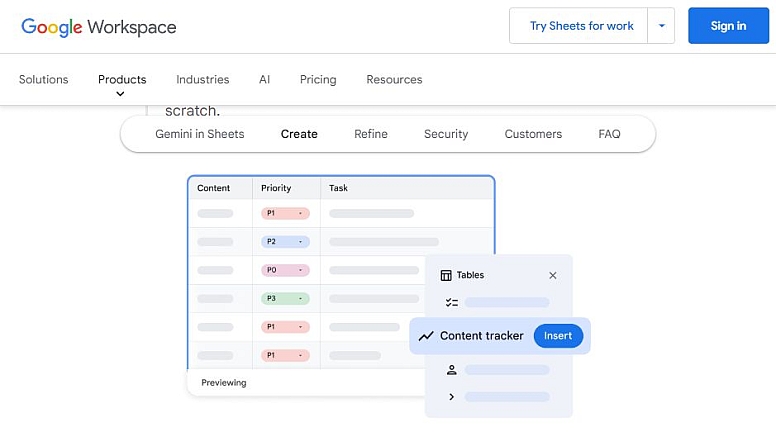
Editorial Calendar for WordPress
Editorial Calendar for WordPress is a free plugin that helps you manage your blog content. It’s perfect for bloggers and content creators who use WordPress.
Features:
- Drag-and-drop content calendar.
- Schedule blog posts.
- Collaborate with team members.
- Integration with WordPress.
Pros:
- Free to use.
- Simple and intuitive interface.
- Great for bloggers and content creators.
- Good for managing blog content.
Cons:
- Limited to WordPress.
- No advanced features.

Monday.com
Monday.com is a project management tool that can be used for content planning. It’s perfect for teams that need to manage complex workflows and multiple projects.
Features:
- Create tasks and subtasks for content planning.
- Set due dates and assign tasks to team members.
- Calendar view for scheduling.
- Integration with tools like Slack, Google Drive, and more.
Pros:
- Excellent for team collaboration.
- Flexible and scalable.
- Great for managing complex workflows.
- Good for small to medium-sized teams.
Cons:
- Not specifically designed for social media scheduling.
- Can be overwhelming for beginners.
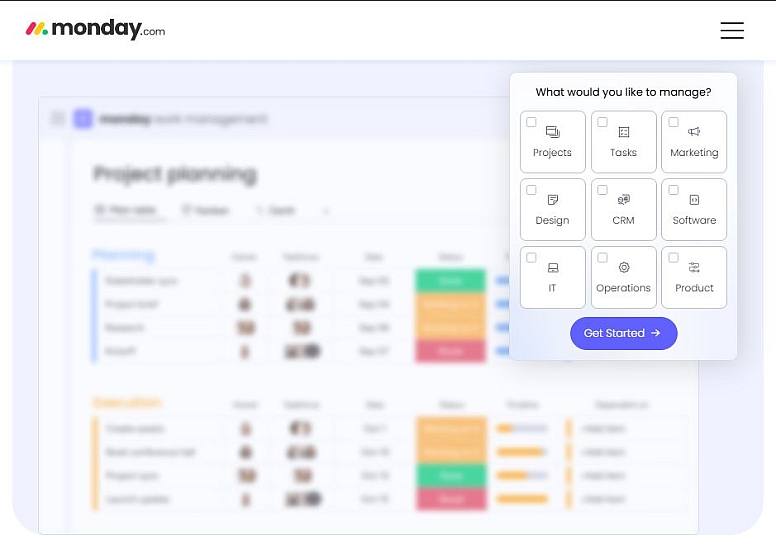
AirTable
AirTable is a flexible database tool that can be used for content planning. It’s perfect for businesses and creators who need a customizable solution.
Features:
- Create databases for content ideas and schedules.
- Use templates for content calendars.
- Collaborate with team members in real time.
- Integration with tools like Slack and Google Drive.
Pros:
- Highly customizable.
- Great for organizing ideas and tasks.
- Free plan available.
- Good for small to medium-sized teams.
Cons:
- Not specifically designed for social media scheduling.
- Can be overwhelming for beginners.
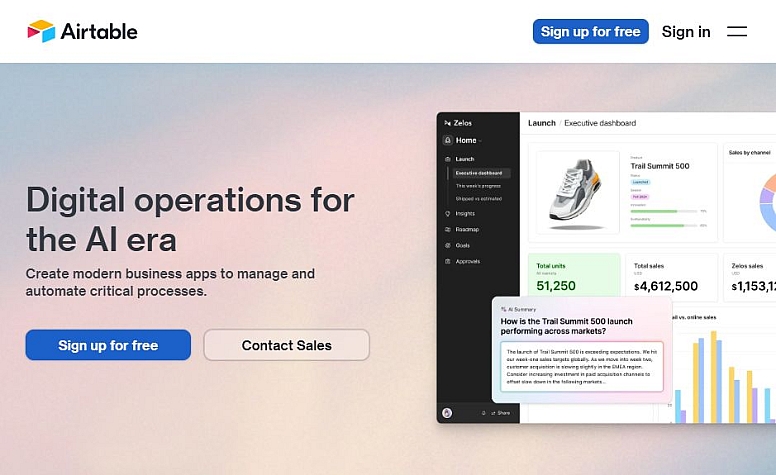
Canva Content Planner
Canva Content Planner is a visual content planning tool designed for businesses and creators who rely heavily on visual content. It’s perfect for planning and designing social media posts.
Features:
- Visual content calendar.
- Design tools for creating social media posts.
- Collaborate with team members in real time.
- Integration with Canva’s design tools.
Pros:
- Excellent for visual content planning.
- User-friendly interface.
- Affordable pricing.
- Great for small businesses and solo creators.
Cons:
- Limited to visual content.
- No native integration with social media platforms.
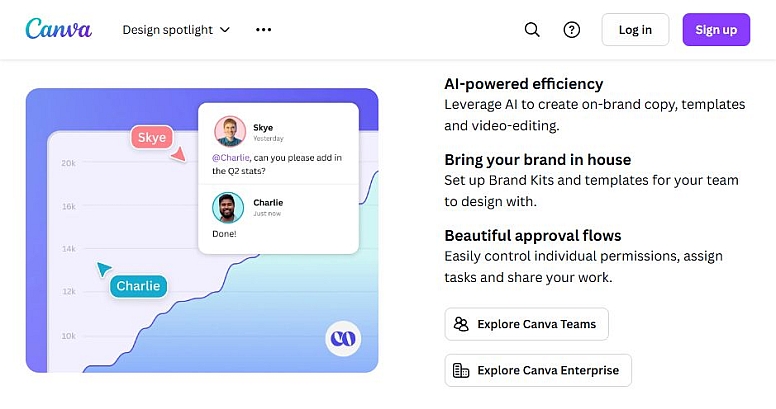
Preview
Preview is a visual content calendar tool specifically designed for Instagram. It’s perfect for businesses and creators who rely heavily on Instagram.
Features:
- Drag-and-drop content calendar.
- Visual planner for Instagram grid preview.
- Analytics to track performance.
- Hashtag suggestions.
Pros:
- Excellent for Instagram planning.
- User-friendly interface.
- Affordable pricing.
- Great for small businesses and solo creators.
Cons:
- Limited to Instagram.
- No native integration with other platforms.
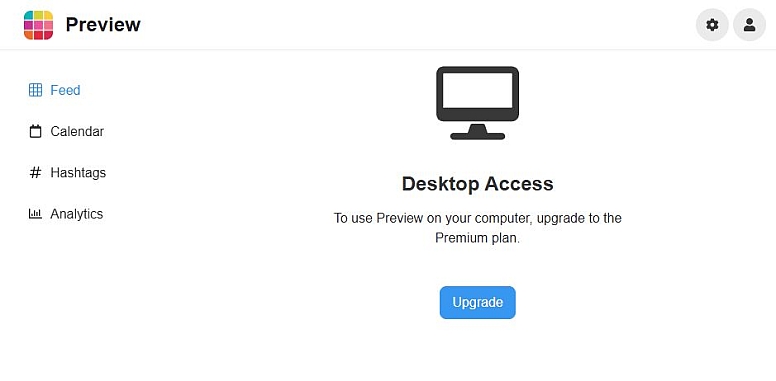
Planoly
Planoly is a visual content calendar tool designed for Instagram and Pinterest. It’s perfect for businesses and creators who rely heavily on these platforms.
Features:
- Drag-and-drop content calendar.
- Visual planner for Instagram grid preview.
- Schedule posts for Instagram and Pinterest.
- Analytics to track performance.
Pros:
- Excellent for Instagram and Pinterest.
- User-friendly interface.
- Affordable pricing.
- Great for small businesses and solo creators.
Cons:
- Limited to Instagram and Pinterest.
- No native integration with other platforms.
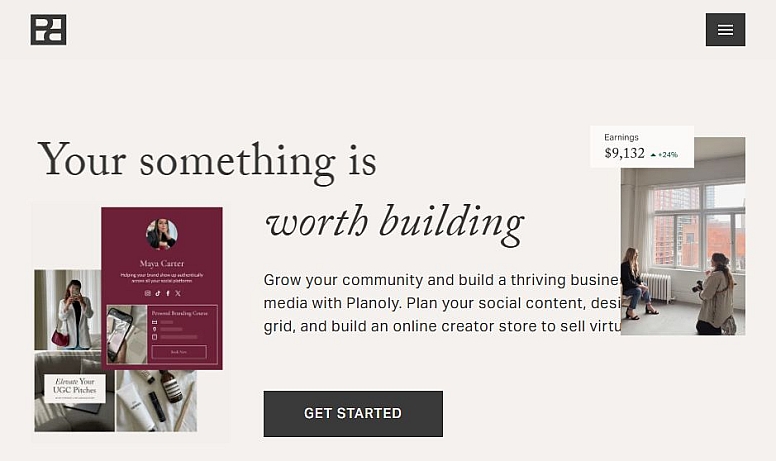
Coschedule Headline Studio
Coschedule Headline Studio is a headline optimization tool that can be used for content planning. It’s perfect for bloggers and content creators who want to optimize their headlines.
Features:
- Headline analyzer to optimize headlines.
- Content calendar for scheduling blog posts.
- Collaboration features for teams.
- Integration with WordPress and Google Docs.
Pros:
- Excellent for headline optimization.
- User-friendly interface.
- Affordable pricing.
- Great for bloggers and content creators.
Cons:
- Limited to headline optimization.
- No native integration with social media platforms.
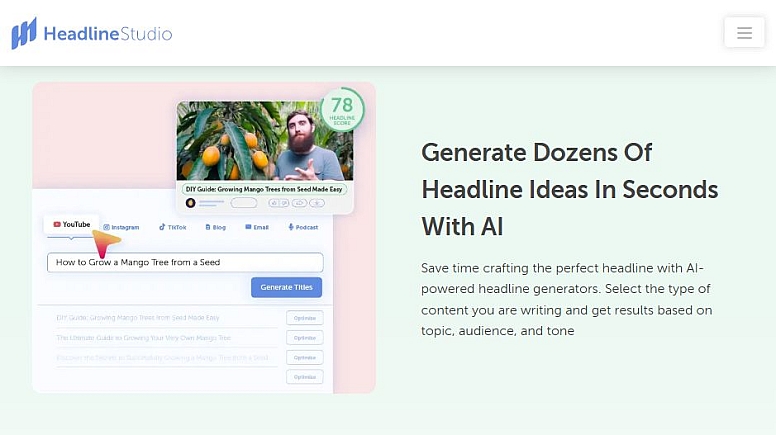
SocialBee
SocialBee is a social media scheduling tool that categorizes and schedules posts. It’s perfect for businesses and creators who want to maintain a consistent posting schedule.
Features:
- Categorize posts by type.
- Schedule posts for Instagram, Facebook, Twitter, and LinkedIn.
- Analytics to track performance.
- Collaboration features for teams.
Pros:
- Excellent for categorizing posts.
- User-friendly interface.
- Affordable pricing.
- Great for small businesses and solo creators.
Cons:
- Limited advanced features.
- No native integration with Pinterest or TikTok.
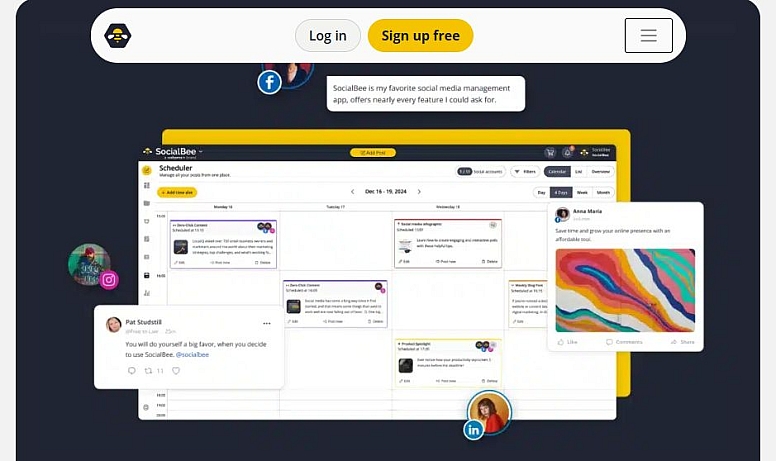
Choosing the right content calendar tool depends on your specific needs, team size, and budget. Whether you’re a solo creator, a small business, or a large marketing team, there’s a tool on this list that can help you plan, schedule, and organize posts effectively. Evaluate your requirements, explore these tools, and take your content marketing strategy to the next level!














