
9 Best Image to Text Converter Tools
Image-to-text converters are ideal for quickly transferring your handwritten pieces of work to your computer in an editable text format. However, not every image-to-text converter is up to scratch. Most image-to-text converters are not fast enough, and it isn't always easy to find the right one for the job. But this Image-to-text converter is user-friendly and exceptional in extracting your image text into an editable form.
Some websites claim to maintain the full privacy of the content but don't fulfil their promise, while some image-to-text converters say they are 100% accurate, but we find out they are not when we use them. They are not worth using if they are going to waste your time and/or jeopardise your personal information. So it's a good idea to have a look at some information that will guide you to finding the best image-to-text converters, and this post does precisely that.
However, You can easily use JPG to text converter and convert your images into text. One of the best versions of this technology is available online JPG to text converter. You can use this amazing technology and convert photos to text.
Image-to-text converters use a modern algorithm that enables them to scan any image and PDF and convert them into an editable text file. But some poorly developed software doesn't have any accuracy for converting the text, and you get just a few paragraphs or words of the document, and the whole document is not converted.
The image-to-text converters listed below are some of the best for you to use for your office work and business as well as personal projects. You can use them for free and get excellent quality results. These websites don't require you to register either.
Here is the list of the top 6 image-to-text converters:
I2ocr
I2ocr is an image-to-text converter that can work for both images and PDFs.
The converted file can then be edited and translated. It contains more than 100 languages, and you can use it for some popular and rare languages.

The software of this website is powerful and can recognise columns and sections on the page. The website doesn't require any registration, and you can use it for free for your uploads. You can also use this website to scan some of your sensitive documents like your passport, ID card, and bank statements.
The photo-to-text converter is powerful and can easily convert images to text.
Tomedes Image to Text Converter
Tomedes' Image to Text Converter is a powerful free tool that quickly turns images into editable text. Whether you're working with scanned papers, photos, or screenshots, this tool is designed to streamline your text extraction process in just a few clicks.
Simply upload your image or drag and drop it into the tool. Tomedes' converter uses advanced OCR technology to scan, analyze, and extract text from your images with high accuracy.
The tool supports a wide range of formats including PNG, JPG, GIF, and SVG. It’s also multilingual, capable of recognizing text in dozens of languages such as English, French, Spanish, German, and more.
Tomedes' Image to Text Converter works across all major platforms like Mac, Windows, and Linux, and prioritizes data privacy by not storing your uploaded files.

Imagestotext.io
Imagestotext.io is another advanced online tool that transforms images into editable text in just a few clicks. Whether you're dealing with scanned documents, photographs, or screenshots, ImagesToText.io is designed to simplify your text extraction process.
You can drag the image to the website or browse it from the device. The tool will thoroughly analyze and decipher text from your images.
Imagetotext.io does not let you be constrained by the format or language of your image. You can extract text from PNG, JPEG, SVG, and GIF image formats. But it doesn't stop there. It's a multilingual text extractor that can recognize text in several languages, including English, Spanish, French, German, and many more.
The tools support all operating systems such as Mac, windows, etc the website also takes care of the privacy of your documents.
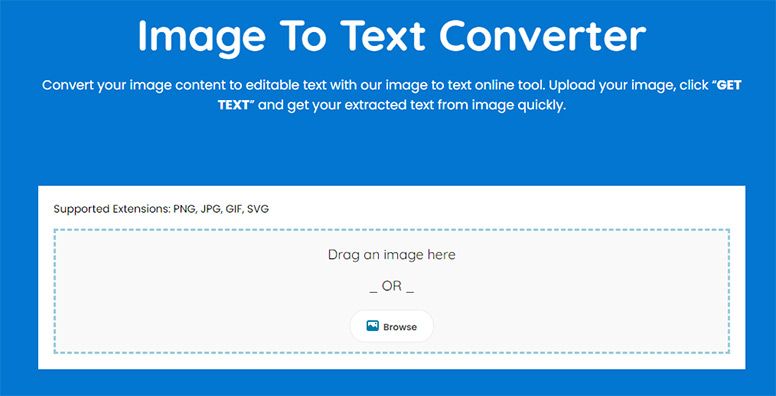
Prepostseo
This website provides you with the advantage of placing the URL in the URL box, and the picture will be converted.
The picture can also be converted from the computer and doesn't require any download. The website has a compelling image-to-text converter for low-quality photos.

The website can also detect math equations and can change them. Most other image-to-text converters are unable to do it and it can save students from retyping all the formulas again and saves time with the copy-to-clipboard button for the ease of the user.
The website also supports mobile phones for conversion. This is free and saves a lot of time that can be wasted in retyping without this tool.
EasePDF
EasePDF is an all-in-one website tool for converting images to PDF and editing the converted PDF. Four types of images are supported and they are JPG, PNG, BMP, and GIF. You just upload a file to the website and adjust the output settings to create the PDF. EasePDF enables you to customize the layout format, page size, and margin size for the converted PDF. After that, if you want to edit the PDF, you can upload it again to the website.

Besides the powerful converting functions, EasePDF also makes it free for all users to utilise the tool. However, there would be limits on the free version. For example, you will not be allowed to do batch processing, which could be a little bit annoying when you have tons of images needed to convert into PDF. Upgrading to the premium version is highly recommended to unlock more features and support this great image-to-PDF converter.
Small PDF
This image-to-text converter can drop files in it. You have to open the website and upload pictures in any format.

This website supports many forms, and the site will convert it into an editable text format. With unlimited uploads allowed, you can use it many times a day.
Some image-to-text converters provide non-editable files to the users, but this website gives an editable file for the improvement or translation of the text. It supports all operating systems Windows, Mac, and Linux. The site is safe for document uploads and your privacy is secure.
Image to Text
This image-to-text converter employs OCR (Optical Character Recognition) technology to extract text from an image. Simply navigate to choose single or multiple photographs and receive instant text from the image.

LightPDF
This image-to-text converter is unique, with a better interface that is friendly, advanced, and very simple to use, whether you want your text in Docx or PDF files. Free to use, the software is powerful and maintains the whole structure of the picture.

The best thing about this website is that it doesn't contain any annoying ads, and its interface is smooth and clean. The website also provides an API integration for the software to be used on other websites.
A handy Chrome extension for this picture-to-text converter is available also, to convert the text on any page of the web with ease.
Text-image.com
This image-to-text converter also has a highly compatible website that can convert images to text using a powerful algorithm that enables you to upload screenshots and PDFs or HTML for conversion.

The website also allows multiple uploads, and you can also use this website on a mobile phone for ease via the excellent app for conversion as well. This website primarily provides the document in PDF because it is commonly used on all types of computers and can also be used on mobile devices. However, this luxury is not available in all formats like Docx and HTML or Text files.
This website also provides multiple languages for conversion, and you can also change the colour scheme of the editable document.
The picture-to-text converters mentioned here are free to use and aid your creation of original content, which is especially good for writing blog posts for SEO purposes. They offer editable text with 100% accuracy. Most of them support multiple formats, i.e. you can use jpg, png etc. Many provide text in various languages. You change the editable text into many other languages.
The process of changing the image to text is very simple, and you have to click one button for the conversion.
This tool is especially helpful for newspaper editors and journalists, and whoever's job involves writing on paper, as they can convert an image to text with these image-to-text converters.
The picture-to-text converters also give the feature of sharing the text with colleagues and family. The software of these image-to-text converters is very advanced and very simple to use. You have to upload the picture in it, and the image-to-text converter will convert the image to a text file that you can edit or share.
These websites are helpful for students who want to submit their projects or assignments online. Students can take a picture, convert it into text, and send it. The information provided comes from a thorough research, and all of these image-to-text converters are available for use.















COMMENTS
"Great list of image-to-text converters! As a blogger, I've found these tools incredibly useful. Considering SEO, these converters ensure accuracy and ease. Excited to try them out for my next project. Additionally, for better optimization, I frequently use domain age checker tools to analyze website credibility."
"Thanks for sharing! Image-to-text converters indeed streamline the process, making content creation much more efficient. I'm always on the lookout for tools that can enhance both accuracy and SEO optimization. Your mention of domain age checker tools is also intriguing; assessing website credibility is crucial for maintaining a strong online presence. Looking forward to exploring these resources further, especially for my next project. Cheers!"