
Making & Choosing An Aesthetic PowerPoint Template
Sooner or later, everyone may need to create a beautiful and aesthetic template for a PowerPoint presentation. Sometimes it is necessary for business purposes (for example, the presentation of a new collection of clothes or materials from a photographer), or simply for personal purposes or for study.
You don't have to worry and spend hours creating the perfect template if you first get some tips from professional designers! Also, experts from MasterBundles will tell you how to choose the best option among dozens of ready-made templates and show you eight aesthetic examples.
By the way, if suddenly the selected materials from the designers seem to be not enough for you, then you can always Google the MasterBundles marketplace, use filters, and choose the most suitable template from dozens of high-quality items.
Rules Of Making An Aesthetic PowerPoint Template
Now among the best ppt themes, you rarely see monotonous strict sets - this is simply not enough to attract the attention of the audience. The five basic rules for creating a stylish aesthetic template include five important points:
1. Choose soft pastel colours and stick to them on every slide. Lavender shades, pale blue, dusty pink, and silver are the current trend.
2. Use minimalism when designing text. It's best not to change the style of the text more than 2-3 times during a presentation, and don't try to use as many fonts and sizes as possible.
3. Choose your visuals carefully. For example, aesthetic presentations should not use bright, contrasting photographs — they just look out of place. First, choose images with a similar colour scheme to the pages` design. Secondly, add suitable filters if the picture is too bright for the created template.
4. The title of the presentation, acknowledgements, and some key headings can be highlighted with beautiful handwritten fonts - they will add an indescribable personality. At the same time, it's better to design ordinary informational text in a simple, readable font that will not tire the eyes.
5. Add line elements. Soft and round, clear and geometric, or even dotted? It's up to you to decide. However, thin black lines over colour elements always look cool and aesthetically pleasing.
All these simple tips will allow you to create an attractive presentation without resorting to incredible efforts.
How To Choose The Template?
However, it is always worth remembering the rule: if time is too expensive, then it is better to spend it on analyzing materials and rehearsing a presentation than designing slides. On the Internet, you can find a lot of free and premium templates for every taste, such as in the MasterBandles marketplace.
The choice of aesthetic PowerPoint templates should take place according to the following main parameters:
• The number of slides (optimal sets contain 30+ pages);
• The number of colour schemes to adjust the design to any desired pictures;
• Customizability to add some unique elements or change colours to shades that are not provided by the basic palettes;
• The presence of a convenient drag-drop function for placing photos, etc.
And, of course, make sure that the marketplace you choose offers various options for purchasing the template for personal, commercial, and extended commercial purposes. This will allow you to purchase and apply the sets in accordance with copyright.
Best Eight Examples of Aesthetic PowerPoint Templates
In order not to be unfounded and to show those templates that can really be considered stylish and aesthetic, the experts chose eight top sets.
Urban Fashion Presentation Template
Minimalism, style, and aesthetics are three words that perfectly characterize this template. It is restrained but will allow you to reveal any topic and attract the eyes of the audience. Five available colour schemes will help you choose a design for any image.

Fashion Business Presentation Template
This template is a bit similar to the previous one but juicier. There are more colour accents here — any five palettes look fresh and attractive. It may not be the standard aesthetic template with a pastel palette, but it definitely looks great.

Time To Travel Presentation
Remember when we said that soft pastel colours are in trend right now? Check it out with this chic template available in blue, yellow, pink, lavender, and red. There are also those very cool linear elements and plenty of space for photos.

Model Lookbook Presentation Template
An ideal template for aesthetic presentations in the field of modelling and photography. Some palettes provide decor in cool colours, some in juicy and bright ones. However, 50 slides with an interesting design will be enough to create a top presentation!

Dance Teacher Presentation
This template is a classic aesthetic presentation in soft pastel shades of brown and beige. It is just perfect for working with dance agencies or any dance-related business.

SPACE Powerpoint Template
The delicate, airy, and translucent design of this kit will not let you take it off! The simple aesthetic décor is mesmerizing, and hundreds of slides will be enough to cover any topic (or use a template multiple times without repetition). Cool smart art charts are also suitable for displaying statistical data.

Clesas – Powerpoint Template
Another basic aesthetic template with an incredibly warm and pleasant combination of shades of beige and linear elements. The set is suitable for designing materials for photo and modelling agencies, cooking, and travel. However, the high customizability makes it very customizable for other themes, too!
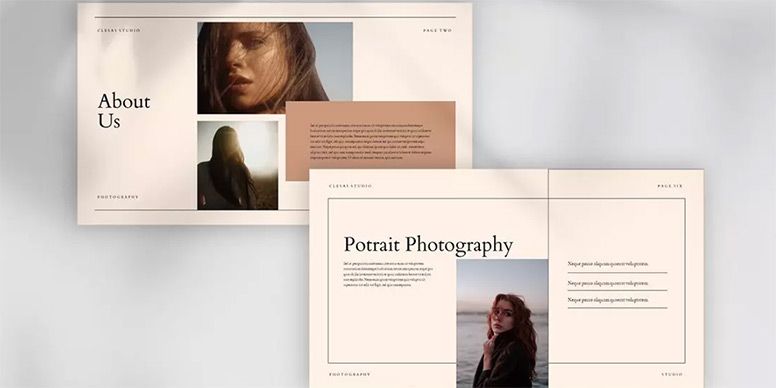
Campo – Adventure Powerpoint
The Campo template combines aesthetics and bright accents. And don't forget about the interesting little elements that make the slides attractive and unique. The design includes 3 colour schemes, however, they can be slightly changed depending on your needs.
Also, the customer can choose a light or dark back theme.
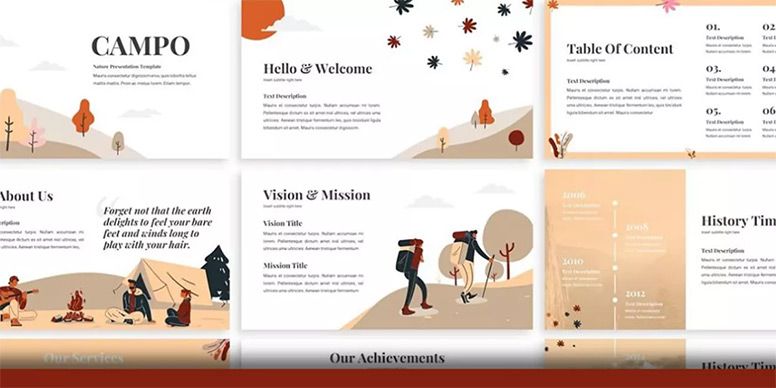
Zintego
Zintego presents a creative approach to invoicing clients from any location. Craft estimates and invoices effortlessly using a straightforward process.
This receipt and invoicing solution is ideally suited for entrepreneurs running small businesses, encompassing freelancers and creative professionals, aiming to enhance their productivity.














